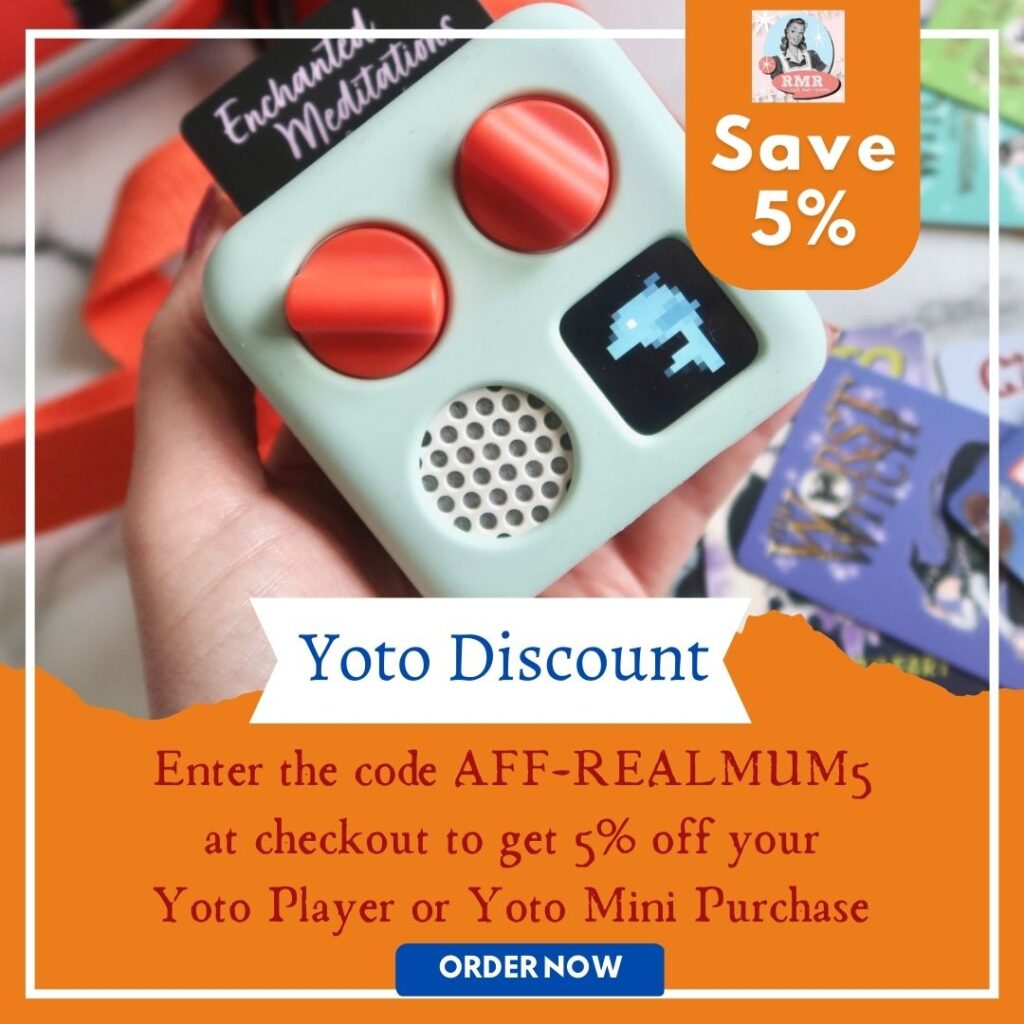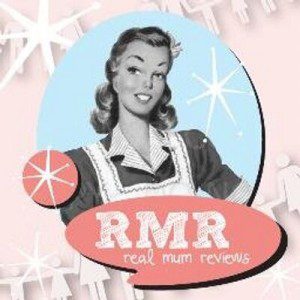As we approach the end of another year, I take a bit of time to look back on what I have achieved with Real Mum Reviews in the almost 5 years I have been blogging. I look at the blogging goals I set at the beginning of the year and I love to track my progress! I’m often asked where to start when it comes to setting up a blog, so here’s my story, on how it happened for me, and how my hobby of writing has now become a second source of income for our family. It could be for you too!!

How did the blog come about?
I was expecting my first child and was shortly due to start maternity leave. I had always worked in an office, and if I am totally honest, the thought of being a Mum was a slightly terrifying and alien concept. I loved the idea of starting a blog to keep my mind active, and give me something to keep me semi in the business loop. I didn’t do it for the money, for the lifestyle or for fame (good job because that I certainly am not!), but I did it because I liked the idea of having my very own website, a new hobby, and something that I could pop on my CV to say I’d learnt something new whilst raising my daughter. The one question I have been asked the most since starting the blog is…
I want to be a blogger too – Where do I start?
If you want to set up your own blog, one of the first things to decide is where and how you wish to do so. There are two main choices -wordpress or blogger, but having used wordpress before as part of my job and found it incredibly user friendly with lots of plugins to help with your websites look and feel, this was my immediate choice. I haven’t regretted that decision. There are lots of free themes, it is the most widely used and best supported, and its perfect for beginners in that you don’t need to know any code at all in order to customise your own site quickly and easily. Many people I know who started on Blogger eventually moved over to WordPress at a later date.
Setting a Niche
Before you start, it is useful to think about what you want to write about – for me, I set up the blog to help other parents and Mums to be with purchase decisions. I started off writing about products I’d used that I bought myself, and as the blog grew, I began to get approached by brands asking me to review their products as well. I don’t review everything I am offered – it has to fit with my family and lifestyle but even 4 years on, I pride myself in being completely truthful in my reviews. For that reason, I always include both pros AND cons from my experience in every single review – that way people can read and form their own opinion on whether it is the right item for them.
Now a mother of two children, I also enjoy writing about our family, lifestyle, days out, and my day job as a HR Advisor sneaks in fairly regularly too – I have a real interest in business and women in the workplace, including flexible working, work life balance and being a working mum. I will never be a fashion or beauty blogger because I prefer to be behind the camera than in front of it, and I will never be interiors – not unless the ‘just been burgled’ look overtakes the Hygge or Wabi-Sabi!
You don’t have to have a niche as a blogger (some of the most successful ones don’t), but in my opinion it helps.
Domain Name
You can use a vanity url (such as realmumreview.wordpress.com) and these domain names are generally free. If you want to write completely just for you (sharing with friends and family or even having it totally private like an online diary) then these are fine, however, if you have any hopes or plans of monetising your blog in the future, then I would recommend going straight to a hosted website with your own domain name (e.g. realmumreview.com). To do this you simply need to purchase the website domain name (prices are generally fairly low – some as cheap as £1.99 a year) and select a hosting provider.
Think long and hard about your blog name – I often have moments where I regret mine as I am so much more than just reviews now and sometimes feel it holds me back. Try not to put anything in your name that might change e.g. your number of children – so many parenting bloggers make this mistake and then go on to have more rendering their blog name totally out of date! Make sure that no one has a name that is too similar, and think about how long your blog name is – no body wants to type out something really long like LucyTheMumBloggerReviewsandWritesAboutRandomWarblings.com. Keep it short and snappy, and ideally something that people will remember.

Hosting
Obviously you can start off with a free site and move your content across at a later date, however the prospect of this all sounded a bit technical for me so I decided to bite the bullet and go for it. I use Hostgator as my hosting provider and have been really impressed with them – they make it so easy for beginners. I have never suffered from outage or website down time and if ever I do something wrong and screw up my website, their online technical support helpdesk has a live chat with staff that can really put things into leymans terms and guide me through the steps required to fix it (even for someone with minimal technical knowledge!). This has been a MASSIVE help, as I’ve had my fair share of technical hurdles along the way. With Hostgators one click WordPress install, you can be up and running in no time at all.
First things first, you need to chose your plan – hatchling, baby or business. If you are only planning on having the one blog domain, you can start with hatchling. You can always upgrade at a later date. I also have a code for at least 25% off your hosting – the longer you sign up for, the bigger discount you will receive!! Simply enter the code RealMums at checkout to receive your discount 🙂

If you don’t have a domain name already, this is where you can also purchase your domain through Hostgator. Simply type in what you want to be called and they will advise if the name is available (not already taken) and if so how much it will cost. Generally domain names are a lot cheaper than you would expect! You may find there are a few options (such as co.uk, org, .net or .com) – I went straight for the .com version because I didn’t want to restrict myself by looking like I was targeting only a UK audience.

If you aren’t already registered, you create your account with Hostgator, and once you have selected your plan and domain (can be paid for annually or monthly), you will be taken to a billing screen where you can complete your order.
One Click WordPress Install
Once your purchase is complete you will be emailed your account details and Hostgator logins – for the love of god keep these somewhere safe. I have mine on a couple of email addresses just to be on the safe side, and have flagged the email for easy access should I ever need to refer back to it.

In the email will be a link to your cPanel – which is essentially the bones of your blog and where as a beginner, you can use the one click install of WordPress to get started quickly and easily. The WordPress installer will get you into the back end of your WordPress blog, where you can begin to write posts, change the appearance of your site, and create menus and pages according to your preference. That’s a whole other blog post, but wordpress is generally fairly self explanatory once you get to this point at least!
You can use one of the free wordpress themes, or you can purchase your own. My advice would be to take things one step at a time, you can always change themes later if you decide you want to invest more into perfecting your look and feel.
When do I get all the free stuff?
My advice is that if this is your only motivation for setting up the blog then pleeeeease – please – don’t bother. You will soon get bored, and the novelty will soon wear off. For starters, most bloggers would strongly push back at the statement ‘free’ – as behind the scenes a hell of a lot of work goes into writing, photographing and promoting every single post that you guys read. A monetised blog is a significant investment in terms of time and whilst I have a part time job, my blog is pretty much like working a second. In terms of hourly rate for the work involved in exchange for a sample, it is most definitely not free. It has taken almost 5 years to reach the social following and views which I receive today and I still have a long way to go! That said, I am so proud that almost 20000 people read my random warblings last month, and for me that makes it worth all the effort I put in.
My tips for getting started
- Once you have your domain name – ensure you reserve your social media accounts quickly – at a minimum twitter, instagram and facebook – in an ideal world your name will mirror your domain across all accounts – but this isn’t always possible.
- Don’t expect things to happen overnight, social media and a following can take time to grow. Be patient.
- Enjoy writing, if you don’t feel like writing, then don’t. Don’t let the pressure of views or click throughs force you to write as it won’t read well and you will start to resent it.
- Chose your provider and host wisely – ensure they offer the support and reliability that you need.
- Find your tribe – get to know other bloggers with a similar niche to your own. I have made some amazing friends online who have become not only my sounding board for the blog and my ideas, but also on a personal level a massive emotional support.
- Attend seminars – there are some fantastic blogging events for those who are getting started. I went to BlogOn in Manchester last September and had an amazing time.
- Read other peoples blogs. Look into the styles you like and how they approach it. What makes you want to read their posts?
- Disclosure – when any items or payment is received for a blog post you MUST include a disclosure on your posts – this isn’t optional and you can get in big trouble if you don’t.
My final words of wisdom would be… If you feel like starting a blog …..JUST DO IT! What’s the worst that can happen?
*Disclosure – this is a collaborative post. This post contains affiliate links – whilst these don’t affect you, I would receive a small commission for any purchase referrals from my site.*