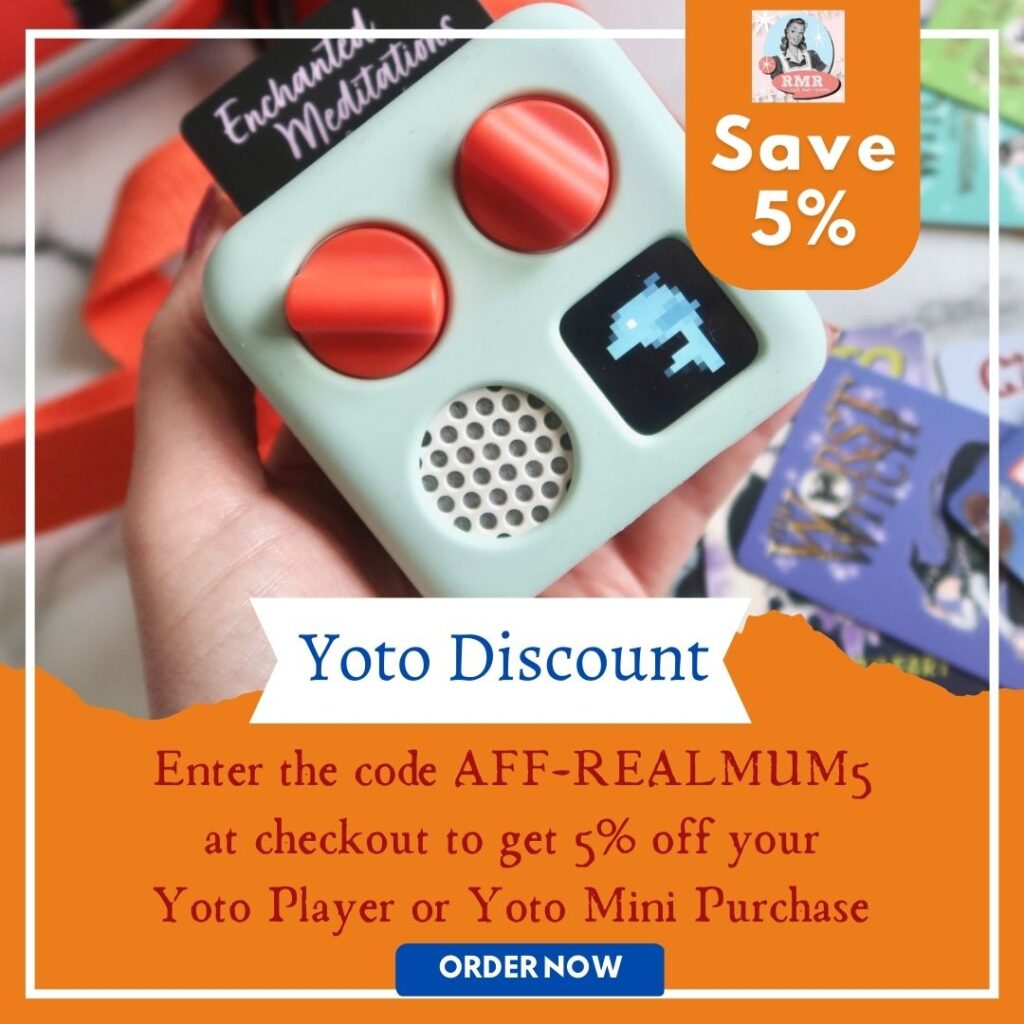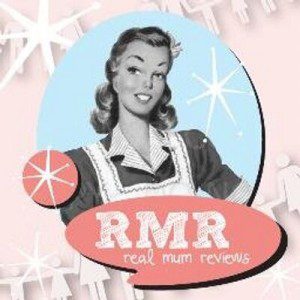AD – Philips Hue Play Gradient Light Tube gifted for review. This post contains affiliate links.
During lockdown we went through quite a change in our family home, not only finally extending our kitchen but also adding a home office/cinema room to the rear of our garden. At the time, many of our friends and family thought we were mad, thinking that the space would end up unused and simply gather dust – how wrong they were! 12 months on, and not only does the garden room act as my home office 3 days each week but doubles up as a home cinema room where we enjoy family movies, Netflix rallies and even karaoke videos with the kids.
We were recently given the opportunity to road test the new Philips Hue Play Gradient Light Tube with our home cinema set up, and having seen the images online of the ambient and reactive lighting – we were super excited to see the full effects in our own home!

About Philips Hue Play Gradient Light Tube
The Philips Hue Gradient Light Tube is a long, thin tube of light that sits between two non slip feet/stands, which can rotate to shine in any direction and create a surround lighting accompaniment for your TV.
Used either above or below your TV or screen, the tube can be wall mounted (by removing underside of the stands and fixing with screws) or simply placed on any countertop below your TV or screen, such as on a coffee table or TV stand.
When turned on, the Philips Hue Gradient Light Tube offers a choice of ambient lighting (a white or warm glow) or a gradient of colourful light that, when paired with a Philips Hue Play HDMI sync box, reacts to the content on your screen – everything from reacting to the pulse of your music, the colour wash of the football pitch or colour palette of your favourite soap. When listening to your favourite songs, the colours will literally flash, dim, brighten and change colour along with the beat (see example video below!)
The gradient light tube comes in two sizes – compact, recommended for 40-55″ TVs and large – made for set ups of 60″ or larger. It also comes in a choice of two different colours (black and white) so you can pick the best fit to complement the screen size, scale and aesthetic of your home cinema set up.
As we are not using the Gradient Tube with a traditional TV set up, we have installed ours sitting on top of an existing sound bar, to illuminate and wash colour up the wall below the projector.
Setting up the Philips Hue Gradient Tube
We did not already have any Philips Hue items in our home cinema room, and as such, the first step was to set up the Philips Hue Bridge, which once done means we can now quickly and easily add any additional Hue products to our wifi network (in both our garden room and home) and fully control them via the Philips Hue app, or via our Alexa smart devices.

Setting up the Philips Hue Bridge
Setting up the Hue Bridge was as simple as plugging it in and attaching the included ethernet cable from the Hue Bridge to our wifi router and waiting for three lights to turn on.
You need to download the Hue app (available on either the Apple or Google Play stores) and ensure your phone is connected to the same WiFI network as you wish to use with the Hue Bridge. The instructions on screen are super easy to follow and guide you step by step on how to sync your Hue Bridge to your mobile app.
Once the bridge is synced to your wifi network and app, you are now able to control ANY networkable Hue device that sits on your wifi network.

What is the Hue Sync Box
The Philips Hue Sync Box is the Hue accessory that allows your smart light tube to mimic the action on screen, by flashing, pulsing and changing colour in response to the content on your TV screen. This can be achieved with four individual HDMI inputs on the sync box which on our device – we have linked ours to a fire stick, Roku stick and Apple TV as well as a 3D blu ray movie player. Whilst you can use the gradient light tube without the sync box simply to crate ambient lighting, the Sync Box takes the effects to a whole new level.
How to set up the Philips Hue Sync Box
Setting up the Hue Sync box was also relatively straightforward. After securing it on the wiFi via a bluetooth connection, we simply had to create an entertainment area (cinema room) and set up the various HDMI ports we wanted to use, so that whatever device sat on that HDMI port would have responsive lighting. This was quick and easy to do; even with a number of devices.
Setting up the Philips Gradient Light Tube

Controlling the Philips Gradient Light tube
Once set up with the Philips App, you can easily control the Play gradient light tube with your smartphone or tablet. or set up to operate via voice control with your smart home assistant (in our case Amazon Alexa).

The app can be used to pause, change colour and switch between ambient or gradiant lighting. With ambient lighting you can range between bright white light and a warmer yellow light, whereas gradient offers a full colour cycle including shades of blue, green and red.



The light spread is fairly significant. In hindsight, we probably should have got the bigger light tube for our specific TV set up, however the effect even with the compact model is pretty impressive. It doesn’t come cheap however if you don’t already have the bridge, but if you are already working with.a variety of Phillips Hue products, or planning to make the most of smart lighting, this makes a great addition for movie lovers!
Is the Philips Hue Play Gradient Light Tube worth the money?
This has to come down to personal choice, but when set up, the effects are quite impressive, so if you’re really keen to make the most of your home cinema or TV space, it is a great addition. It doesn’t come cheap however, so it may be worth looking out for deals on black friday or other key sales during the year.
Check for the latest deals on Philips Hue
Check out the best prices on the Philips Hue items above here:
Amazon – Philips Hue Gradient Light DEALS