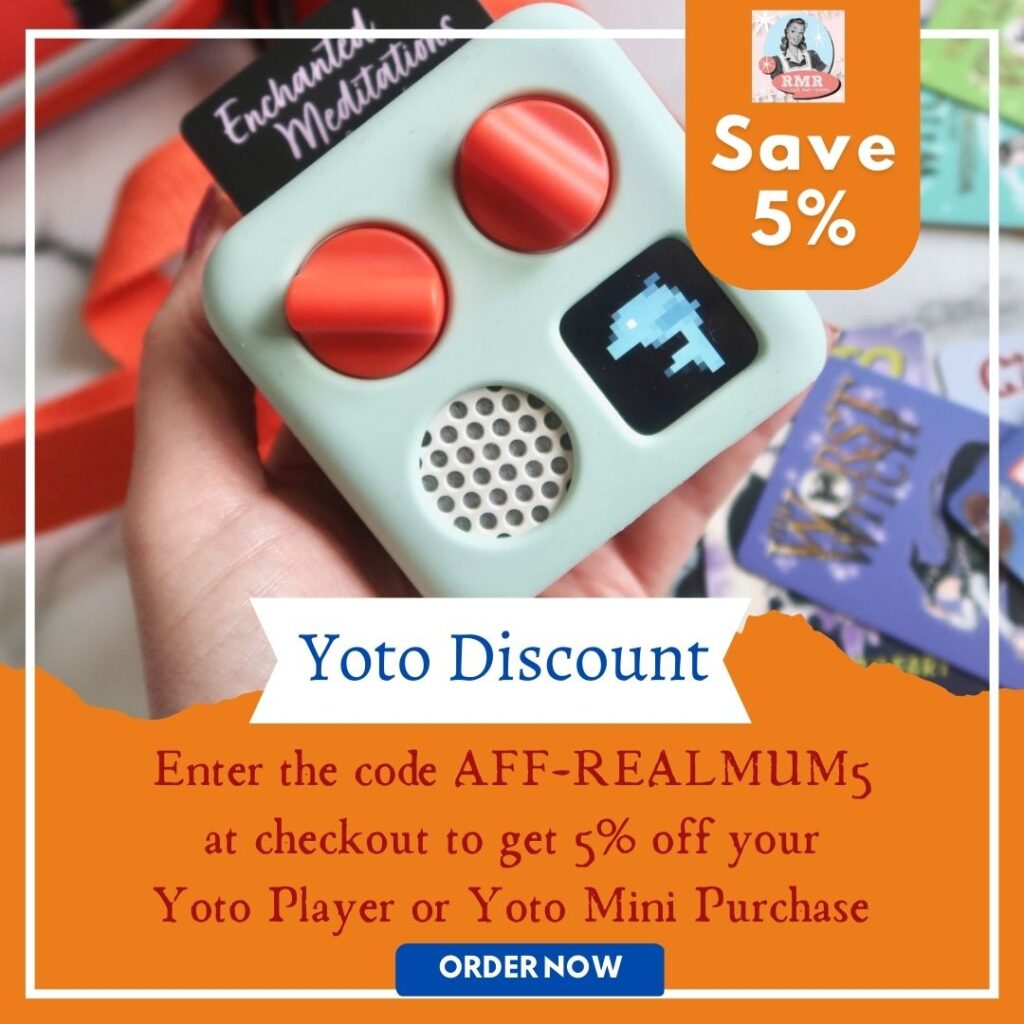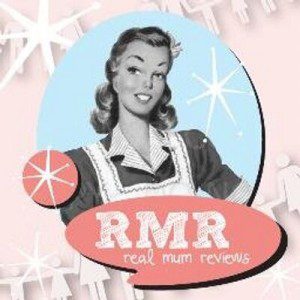This Yoto Mini Player Review includes items gifted in exchange for our honest review
It’s no secret that we’re a big family of bookworms in this house. We read books together every single day without fail and as a result, the girls have both grown up having a big love for all things fiction, adventure and escapism. As a result, we’ve been exploring the idea of a kids audio player, cd player or screen-free audio device which can not only be a great way for the girls to switch off and relax before bed but can be a great source of entertainment during longer car journeys and for travel too.
Thanks to the team at Yoto, we were sent a Yoto Mini Player and Yoto Mini Adventure Jacket for the girls to put through its paces. I’ve heard nothing but great things about these kids’ portable audio players, so we couldn’t wait to start our Yoto Mini review! Having previously had a Tonies Toniebox, we were also really keen to way up the differences between Yoto and Tonies in a Yoto vs Tonie comparison!
Please note – the Yoto Mini Player is sold worldwide. Whilst you can buy the Yoto USA version and Yoto Player Canada, this review is based on the Yoto Mini Player UK version. Whilst the Yoto card library in the UK may vary to the US and Canada. – the relevance of this Yoto mini review itself should be the same.

What is the Yoto Mini?
The Yoto Mini Player is a small handheld audio player for kids, with a cute cubed shape that is small enough (and light enough) to fit into the palm of their hands.
Not just a fun music player for toddlers, the Yoto mini box is a fun storyteller and music player in one. The Yoto Mini Player even comes with free built-in podcasts and a kid-friendly radio station, in a portable-sized device ideal for travel and audio on the go.
A smaller version of the original Yoto Player, the Yoto Mini is also a cheaper alternative than both the large Yoto player and the Tonies Toniebox, at around 2/3 of the price of the other models.

What content is there on the Yoto Mini?
Yoto cards (sold separately) are small credit-card-sized cards which are inserted into the top of the Yoto Mini in order to play a wide range of content including books, music and even meditations. We love the small pixelated screen and simple-to-use controls. Children can clearly see the card they are listening to thanks to the cute pixel icons which change with each chapter, adjust the volume or even flick between chapters. Pull out the card and the story will stop. Reinsert it and the story will continue from the precise point that they left off.
For parents’ peace of mind, the Yoto Mini has no microphone, no camera and most importantly, no ads! With no voice control features, you also don’t need to worry about security or privacy either, unlike some of the Google Home or Amazon Alexa devices. You can relax and be confident, being safe in the knowledge that your child is only accessing age-appropriate content.
What age is the Yoto Mini for?
The Yoto Mini is recommended for kids aged 3 -12 years, but in our opinion can easily be used with younger children when supervised. Younger children may however spend more time putting the card in and out of the slot, so something to bear in mind if you have a toddler.

Looking for a Yoto Player Discount?
Get 5% off a Yoto Player or Yoto Mini using our exclusive code.
Simply add to your basket and enter the code AFF-REALMUM5 at checkout to secure your Yoto Discount.
We’ve owned the Yoto Mini for around 12 months now and it’s been given some thorough testing with my two daughters Erin, 10 and Neve, 6.
I’ve shared some of the most common questions you may have about the Yoto Mini audio player below, but if you already know what you’re shopping for, you can jump straight to our Yoto Mini review to learn more about our experience below.

What is the Yoto Mini Adventure Jacket?
The Adventure Jacket Mini is a Yoto accessory that I would definitely recommend when purchasing a Yoto Mini.
The Yoto Mini Adventure Jacket is made from robust silicone and converts your Yoto mini into an easy to carry case that not only protects it from bumps and knocks but adds a splash of colour too. The wrist lanyard can be looped over your childs hand so it doesn’t get lost or dropped.
Retailing at £16.99, the Yoto Mini Adventure Jacket is currently available in a choice of seven colours (We love rain cloud grey and Frog Soup light green). If you have more than one Yoto Mini Player in your home, the Yoto MIni Adventure Jacket is also a great way for siblings to quickly identify their own.

Can you trust us?
We’ve been sharing our honest reviews of products and services at Real Mum Reviews since 2013. We pride ourselves on providing detailed, thorough and impartial reviews and aim to answer the questions that parents really want to know when making those all-important purchase decisions. Whether the item has been gifted to us or paid for directly by ourselves, we promise to provide honest, impartial and genuine verdicts of our experience including our views on the pros and cons of each product we test. Lucy has owned and enjoyed Yoto products with her family for over a year and is also admin to the UK Facebook Group – Yoto Fans UK.
Frequently asked questions about the Yoto Mini Player
What’s in the box?
The Yoto Mini comes neatly packaged with everything you need to get started straight away:
- Yoto Mini Player
- 1m USB-C charge cable (no plug)
- 1 x Make Your Own card
- User guide
The Yoto Mini Adventure Jacket (protective carry case is sold separately)

How does the Yoto Mini compare to the original Yoto Player?
If you’re trying to decide between the Yoto Player and the Yoto Mini, the most obvious differences between the Yoto Mini and the Yoto Player are their size, weight and portability. The original Yoto player is designed to be used in a bedroom setting, sitting on a charging base and can be used as a nightlight and bedtime companion. The Yoto Mini is much smaller (measuring just 7cm x 7cm x 4cm) and designed more for audio on the go – ideal for travelling, commuting or a handheld audio companion.
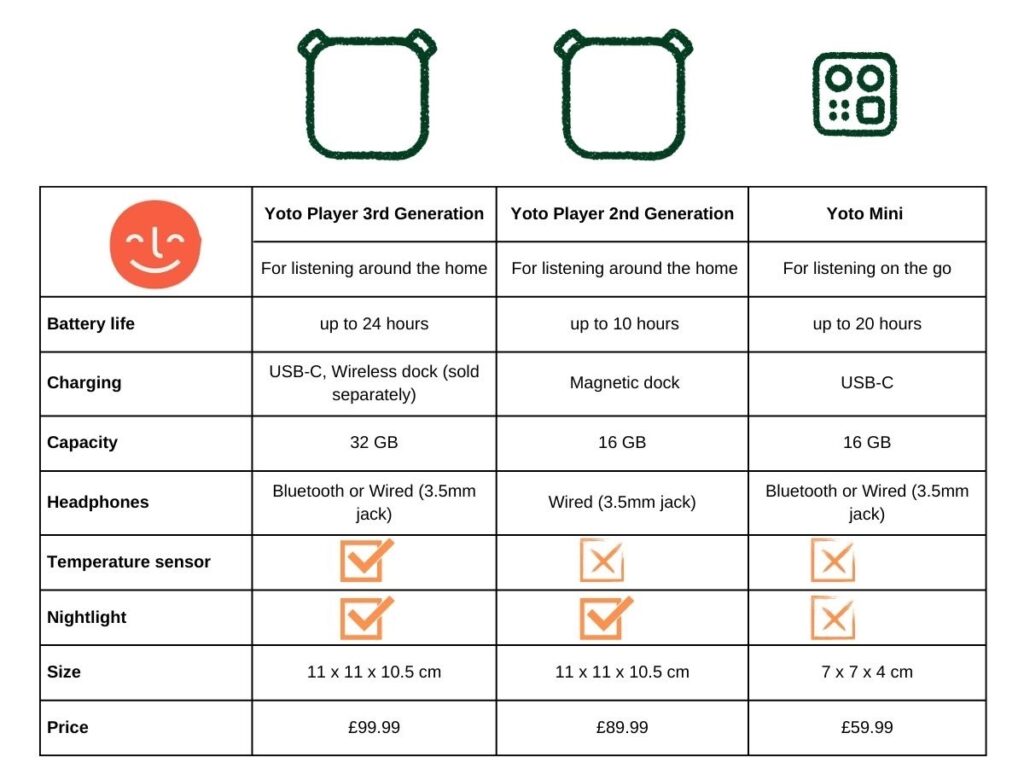
Unlike the larger original Yoto player, the Yoto Mini does not have a nightlight, so if you’re looking for an audio player that is a more permanent fixture and accessory for your child’s bedroom, you may prefer the larger device. The Yoto Mini still has the Ok to Wake Clock feature and you can set Yoto Alarms, which can be handy for sleep training if you’re using the Yoto Mini with a toddler.
Just like the 3rd generation Yoto Player, the Yoto Mini uses a USB-C charging cable which charges really quickly – I much prefer the flexibility of this, as we have charging cables around the house and in the car, so this is much more convenient when you need to give the battery a boost.
Overall, the original Yoto player and Yoto Mini are very similar and work in essentially the same way – the biggest differentiator is that the Yoto player is for the home and Yoto Mini is for travel.
How good is the Yoto Mini battery life?
According to Yoto, the Yoto Mini battery life will last around 20 hours from a full USC charge. This is longer than the original Yoto 2nd Generation Player (which is around 10 hours off the docking station) but slightly less than the new Yoto Player 3rd Generation. We haven’t tested this to a precise time frame, however we certainly didn’t feel that the Yoto Mini battery life was an issue – the Yoto MIni has been used a LOT and we haven’t experienced any low battery moments or found it dying halfway through a story.
Does Yoto Mini need wifi?
Once you have downloaded the content off the Yoto Cards, you don’t have to be connected to WiFi in order to listen to them as the card will be played straight from your device. You can check whether your cards have fully downloaded in the Yoto app. but simply popping them in and letting it play for a bit should do it.
You can also listen to them on your phone via the Yoto app.
If you’re gifting the Yoto Mini and some cards, you may want to download them onto the app ready so that they’re all preloaded and ready to go.
It’s worth noting that whilst the cards don’t need wifi, if you want to listen to the Yoto Daily podcast or radio stations, you do need your Yoto Mini connected to wifi.
The Yoto Mini player offers 16gb (around 350 hours) of storage and once this is full, the less regularly played cards will drop off the internal storage (but you can always add them back later). Yoto are currently working on content management in their latest app release.
Does the Yoto Mini have Bluetooth and work with wireless headphones?
The best headphones to use with the Yoto Mini are the wired Yoto Headphones – which also have a daisy chain feature ideal for siblings to share one device in the car during travel. You can also sync bluetooth headphones with the Yoto Mini on their beta release (which can be accessed via the Yoto app). Yoto have also recently (2023) released a new set of Yoto wireless headphones which perfectly compliment the brands colours!

What kind of Yoto cards are there?
There are currently over 1000 titles to choose from with Yoto cards including options such as meditation, learning, traditional tales, yoto books and modern stories and even sleep-themed yoto cards to help kids relax and switch off before bed.
We were sent a variety of yoto player cards including some recent release books by Dermot O’Leary, a Hotel Flamingo collection, some educational reads and mindfulness cards as an attempt to calm Erin before she heads up to bed.
Whether you’re buying Yoto cards for a preschooler, Yoto cards for a five year old or Yoto cards for sleep and bedtime, you can learn about the best Yoto Cards for all ages in my helpful guide of the best Yoto cards for all ages below. If you’re buying for an older child, ou may also like ourspecific guide on the Best Yoto cards for Older children.
What are Yoto Make Your Own Cards?
The Yoto Mini also comes with a Welcome / Make Your Own Yoto card, where parents (and kids) can record messages, read a book aloud or create their own stories to listen to on the go. These blank Yoto cards (Yoto MYO Cards) are great for travel or if you’re a parent who won’t always be around at bedtime – it allows you to say goodnight to your kids and be there, even when you’re not.
We’ve made a number of Yoto MYO Cards now, either downloading free audio content from Borrowbox (including music and audiobooks) or recording our own audio in the Yoto app (my daughter loves me reading some of her favourite books out loud). I’ve really enjoyed creating MYO cards and adding Yoto Icons that display on the screen when the audio is being played. I’ve created a step by step guide on how to Make Your Own Yoto cards below. I hope you find it helpful!
What is the Yoto Club?
For those who wish to add to expand their Yoto Library, the Yoto Club is a subscription-based service that allows Yoto fans to sign up for new cards delivered straight to their door each month. With the option of paying annually or monthly (the latter for £9.99 a month), Yoto Club members get two new cards a month to add to their collection. As soon as club members have selected their cards, they can listen instantly via the app whilst waiting for the physical cards to be delivered.
The Yoto Club range is limited to particular cards (a recent change which hasn’t necessarily gone down well with members) – you can see which cards are included in the Yoto Club membership by looking for the tent logo next to the yoto card list on the Yoto website. Yoto Club credits last 12 months, so you can allow them to roll over if you prefer.

Which Yoto accessories should I buy?
There are LOADS of Yoto accessories to choose from, but of them all, I definitely recommend getting the Yoto Mini ‘Adventure Jacket’ – a silicone carry case with wrist lanyard that not only protects the Yoto Mini device but adds a splash of colour too. Available in a choice of 7 colours – we love the sweetcorn (yellow), blue bird (blue) and frog soup (turquoise), the latter of which is pictured below.

Another great Yoto accessory is the Yoto wired headphones – these Yoto headphones come with a 3.5 mm jack and have a kid-friendly maximum volume to protect their small ears. Designed to be comfortable even on longer journeys, they have a soft flexible rubber frame and padding against the ears. The Yoto Headphones also have a daisy chain function, which is a great way that two headphones can share one yoto and listen to the same audio – ideal for siblings when travelling.
You can check out our review of the Yoto headphones below.
.
The Yoto Headphones also fold in on themselves for easy storage too, handy if used with the Yoto Travel Case as pictured below. The Yoto travel case is also a great option for Yoto card storage, and you can find our round-up of Yoto Card Storage options for both home and travel in our post below.

How does the Yoto Mini Player compare to the Tonies Toniebox?
One of the most common questions asked is ‘Which is better, Tonies or Yoto?’
In a Yoto vs Tonie – who would win? Well there’s definitely a place for both. We have used both the Yoto Mini and the Tonies Toniebox now and in my opinion, the Toniebox is better suited to a younger audience (preschoolers, toddlers and infants). When comparing the Toniebox vs Yoto for the age of my children (9 and 6), I will be honest, we much prefer the Yoto.
In my opinion, the Yoto player and Yoto Mini are generally more suited to grow with your child, largely due to the wider range of junior-age materials currently available in the Yoto library. It’s worth noting however that unlike the Tonies Toniebox, the Yoto cards, whilst robust, are less of a play accessory, so if you have younger children, they may prefer the option of playing with the cute Tonies’ characters outside of their story and audio time.
When considering Tonies vs Yoto, the Tonies Toniebox is somewhat larger and bulkier, again suited to more of a fixed home/bedroom setting, whereas the Yoto Mini is aimed far more at travel and offers a portable option for audio outside and on the go.
Do original Yoto box cards work on Yoto Mini Player?
Yes, whether you are using the original Yoto Player or the Yoto Mini, the Yoto player cards are fully interchangeable and compatible between devices. You can also set up a Yoto Family so that siblings can share the cards on separate devices. Its also possible to play Yoto content directly via the Yoto app on a mobile phone.

What is the Yoto App?
The Yoto App allows parents to control the Yoto device (or multiple devices if you have more than one).
Here you can check the battery life, change the settings and even set up parental controls so that audio doesn’t play after a certain time. You can also open up podcasts, sleep sounds and radio – as well as check downloaded content and record your own audio. I have most recently used the Yoto app to set up Yoto Alarms and change the ok to wake times (which have now sadly been changed back to an earlier start now the kids are back at school)
You can also play stories and Yoto cards directly via the app and listen to the audio via your phone or smart device.
Is there any free content for Yoto Mini?
Yes, Erin loved Yoto Daily the free kid’s podcast, but there are various educational and age appropriate podcasts to choose from. There’s also a selection of family-friendly radio stations – with no swear words or inappropriate language like you might risk using an Alexa or non kid friendly device. During December 2022, you can also get free Christmas themed / advent content on the 24 Days of Yoto.
Our Overall experience and Yoto Mini Review
So we’ve had the Yoto Mini Player for around 12 months now, and after the kids helped test all the features, here’s our full Yoto Mini Review.

How to set up the Yoto Mini Player
For practical reasons, I decided to set the Yoto Mini up with the kids not around. Neve can be incredibly impatient when she’s excited, so this seemed like the most sensible approach. The box comes with a quick start guide included, and I found the instructions incredibly easy to follow. You will need to know your wifi code, so if like me you always forget to jot that down, go and snap a photo of the code from your router before you start.
- First you need to download the Yoto app (which is available free on both the App Store or Google Play for both Apple and android devices.
- When your Yoto Mini is connected to charge, turn it on and press and hold both control buttons until a code appears on screen, This is used to sync your phone and device.
- In the App, you then need to ‘set up a Yoto mini’ and follow the on screen instructions, including linking the device to your Wifi. (Note – if you’re gifting a Yoto Mini you may prefer to download the cards on to the player so they can get started right away without needing a wifi connection). I was proper impressed with the fact you could scan the cards simply by tapping them on the top of your phone.
How easy is theYoto Mini to set up?
Genuinely, it was very straight forward. For me, the hardest part of setting up my Yoto Mini was threading the small lanyard / wrist strap through the teeny tiny hole on the adventure jacket! The rest was an absolute doddle!

What are our favourite features of the Yoto Mini?
The girls have loved the portability of the Yoto Mini – it’s lightweight (weighing just 200g) and the wrist lanyard and protective case means we didn’t have to worry too much about dents or knocks. The girls love listening to stories and yoto card music and audio at home, but the fact they could use the Yoto Mini in the car during travel or even on the swing in the garden when they wanted some chill out time was a real positive.
As a parent I loved the addition of the clock (great for teaching Neve about time) and the pixel icons were a cute addition, with a different graphic for each chapter or track they were reading / listening to.

We love that Yoto Mini isn’t just limited to a younger audience. We have had the Tonies Toniebox previously and I felt that Neve outgrew it pretty quickly as the choice of Tonies characters tended to be better suited to younger childrem. Because of the range of content on the Yoto player, I feel there is more longevity for both my girls aged 9 and 6 – Erin in particular really enjoys the podcasts and radio – and I would much rather see her on the Yoto that glued to Roblox on the iPad.
How easy is the Yoto Mini player to use?
The controls on the Yoto MIni were really easy to learn and I didn’t even really need to ‘teach’ the girls – they both found the Yoto Mini very intuitive, quickly learning that one button was for volume and the other helped them switch between chapters.
The audio quality is also great, there is no disturbance or crackling and it can be used without Yoto headphones without disturbing the entire household when used in my daughters’ room. You can also use the Yoto Mini player with wired or bluetooth headphones (bluetooth headphones are currently in Beta with Yoto)

What did the girls think?
Overall – they love the Yoto Mini. The girls are currently sharing the Yoto Mini and switching cards out that are best suited to their age and reading ability, but I’d definitely invest in another. They love the personalisation of the cover, the range of stories and the process of popping the cards in and out of the top.
I did wonder whether the girls would miss the ‘visual’ interaction that they normally get from their tablets, but I have been pleasantly surprised at how much they will sit and listen with their Yoto headphones on, so much so that it’s like they’ve been transported to their own little world for a while.

Last but not least, the girls love the prospect of new cards and new authors. Erin was chuffed to bits to see cards from authors such as Dermot O’Leary, Tom Fletcher and Roald Dahl, whilst she also spotted some of her favourites from when she was younger, which she was very keen to point out to Neve and tell her how much she would love them.
New Yoto cards are released all the time (with some long awaited new Yoto cards being released in early 2023). The girls have also loved the Yoto MYO Cards I have created, particularly the ones I read aloud myself. So much so sometimes Neve asks me ‘is this you?’ when we put in a new card – she probably thinks I am famous now!

What we love about Yoto Mini Player
- Compact and portable – ideal for travel
- Immersive audio experience that can help children enhance their vocabulary, relax and learn whilst having fun.
- Fab range of accessories
- No adverts or privacy concerns – simply age appropriate content
- Huge range of stories and Yoto cards to choose from, from classics to modern authors
- Ability to record and label your own audio content with Yoto MYO cards
- Decent battery life and simple to charge
- Easy to use with intuitive controls
- Great alternative to screen time

What we don’t like about Yoto Mini Player
I will be honest I have really struggled to think of any negatives to the Yoto Mini because we absolutely love it. We are now officially a Yoto family. That said, I always try and offer some constructive criticism, so this is the best I have…
- Younger children may prefer the cute characters associated with the Tonies device. The Yoto Cards whilst robust and hard to break, are not engaging on their own.
- The cost of Yoto cards can add up when compared to buying a physical book or ebook. That said, they’re cheaper than most of the Tonies too.

Is the Yoto Mini player worth the money?
The Yoto Mini is simply fantastic. For a family that loves books, loves the escapism and enjoys the excitement and the anticipation of reading (or listening) to something new, we think they’re a fantastic way to introduce children to a love of fiction. If you have a reluctant reader, listening to stories can be a great alternative too. We can’t wait to continue using Yoto and expanding our collection (and if it stops me having to read the fifth book each night then I certainly take that as a win!
Which is better – Yoto vs Tonie?
Whether Tonie or Yoto is best for your child will very much depend on your preferences, and to be honest, its not fair to do a like for like comparison of the Yoto Mini and Toniebox – as the Yoto Mini is very much tailored towards being portable, whilst the Toniebox is created predominately for use in the home.
Instead I have done a comparison of the original Yoto player vs Toniebox below, comparing everything from battery life, content range, ease of use and ease of set up. You can read the full article below. Overall, if you’re looking for a music player for toddlers, the Toniebox is probably a more tactile approach. Any older, and the Yoto player certainly gets my vote.

We hope you’ve enjoyed our Yoto Mini Review. You can see the Yoto Mini in action below:
Where to buy Yoto Mini Player:
*Disclosure – we were sent the Yoto Mini player free of charge for the purpose of this Yoto Mini review however as always, all thoughts and opinions are our own.