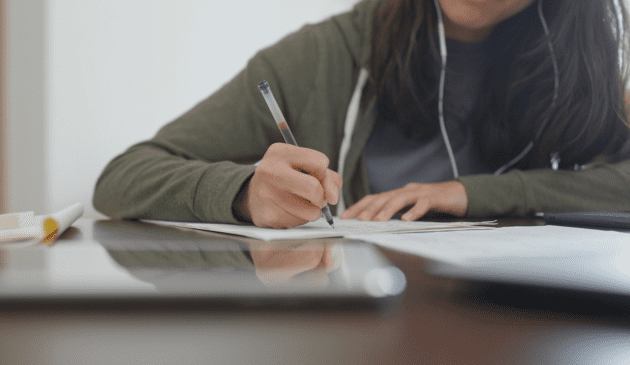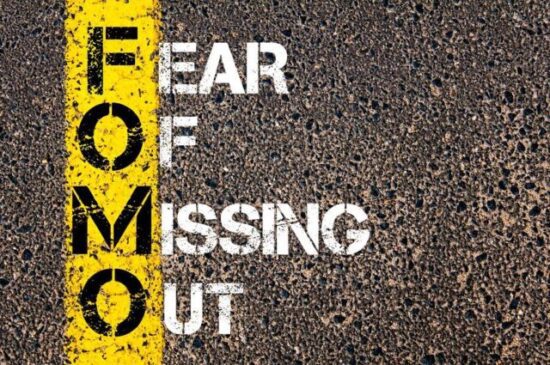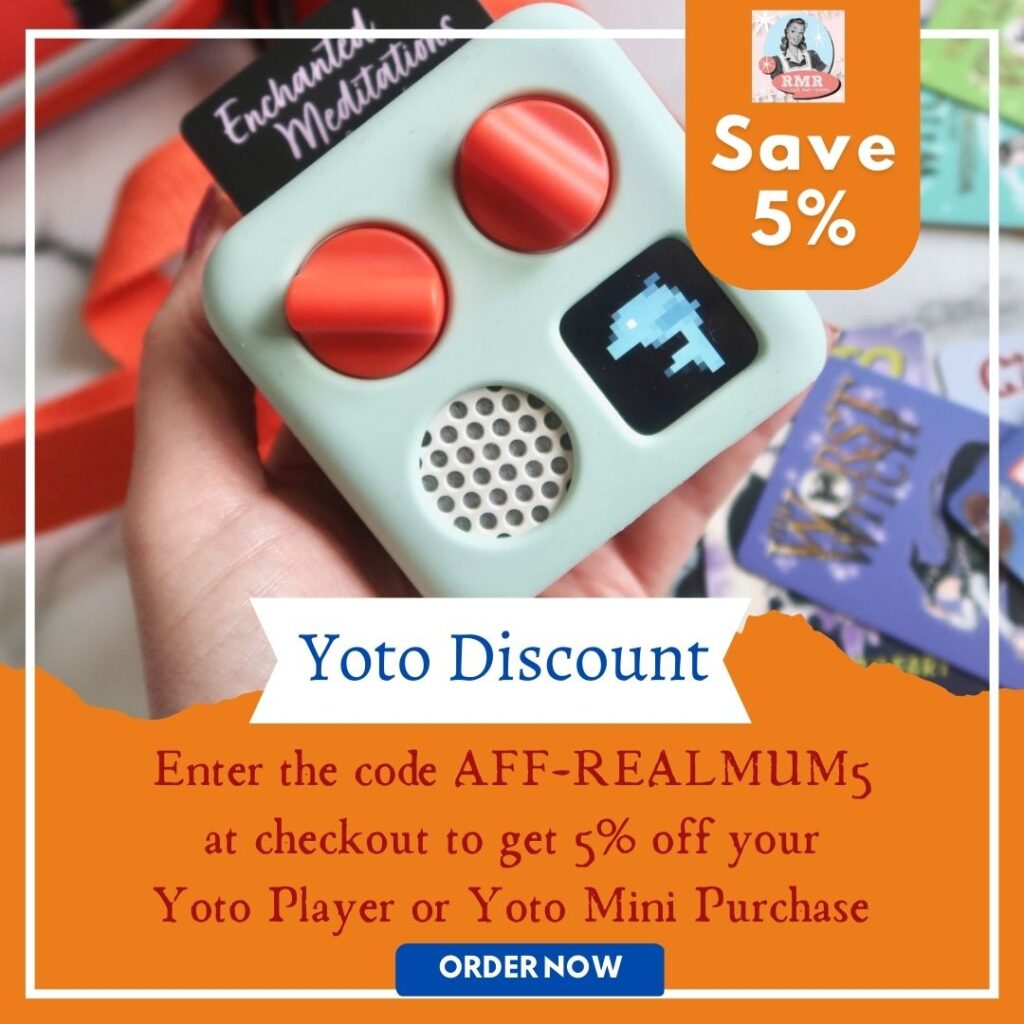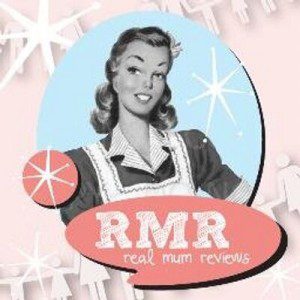How Your Remote Team Can Work Better Together

This is a collaborative post
Whether you’re a business owner, a manager, or just a member of a remote team, working well together can be a challenge. There are lots of tools you can use to connect with each other, and yet it can still be difficult to solve some challenges when you’re not working together in person. Even if you think your team operates fairly well, there are often opportunities to optimise things further and improve your results more. You could be working more efficiently, being more productive, or forming more valuable working relationships by changing how you do things. The problem is, you might not know where to start.
You can try various methods to get your remote team working better together. Once you identify what you want to change, you can start putting the right strategies in place.

Outline Your Goals
First of all, you need to know exactly what it is you want to improve. If you feel that your team could be working better together, you’ll need to know how. It’s a good idea to ask your team if there are any particular issues they would like to address. You can also look at the different ways your team’s work is measured and assessed to see if there are any gaps you could identify or areas of improvement. Once you know what problems you want to solve or things you want to improve, you can set some goals that will help you start making changes.
Improve Time Management and Efficiency
There’s always an element of personal responsibility with any work, but that can increase with remote teams. Managers aren’t there to personally watch over their team, and they might worry about people slacking off. Members of your team aren’t necessarily being lazy or shirking their work, but they might be struggling to use their time as efficiently as possible. To find out more about everyone’s habits, you might find it useful to use time tracking for teams. Using a time tracking tool gives you insights into what everyone is doing. It can also be useful if you need to track hours for payroll purposes.
Once you have more information on how people are working, you can start to think of ways to improve things. Maybe your team needs more help with managing their time efficiently, splitting it up into periods for different tasks, or even meeting deadlines. You can provide them with advice on how to organise their workload, the importance of taking breaks, or how they can avoid distractions when working from home.

Set Clear Guidelines
Getting everyone on the same page can be more difficult when your team works remotely. You need everyone to have the same understanding of what they should be doing, but this can be tough when you’re not in the same office. So it’s important to make sure you’re able to set clear guidelines for any projects or regular work. Does everyone know what they’re meant to be doing? Do they know what the others in their team are responsible for? Is everyone aware of key deadlines? These things are essential to clarify if you want everyone to work well together.
Use Different Communication Channels
Knowing which communication channel to use and when can get complicated. You have the options of phone calls, video calls, emails, and instant messaging, and all of them can have their place. If you want to simulate being in the same room, a video call is usually the best option. If the matter requires a quick chat, a phone call could be useful. If it’s just a simple question or you need to provide a lot of information, instant messaging or email might be the better options. It could be a good idea to outline when it might be best to use different communication methods for the best results.
Use a Tool for Project Management and Collaboration
Keeping track of who is doing what, and what still needs to be done, may be more challenging in a remote team. Project management and collaboration tools help to make this easier. You can split projects into different tasks and assign them to different people so everyone knows what they should be doing. Collaboration tools allow team members to work together, contributing to documents, files, or projects without having to be in the same room.
Remote teams might have their challenges, but they can work well together. With the right tools and strategies, everyone can work efficiently and productively and maintain good working relationships.