
30 Must Have Apps for Bloggers

Since I started my blog back in the summer of 2013, my iPhone and I have become pretty good mates. Somewhat inseparable. Where ever I am, you can be pretty sure that my phone isn’t far out of reach, or if it is, that something has gone terribly wrong. Now Mum to two children, both of who require a whole heap of attention, a lot of my blogging is done on my phone, with the laptop only making an appearance when my babies are in bed. (This can be anything between 7pm and 4am in my youngest’s case!!).
There are a few apps that as a blogger, I quite simply couldn’t live without.
Here’s a list of Must Have Apps for Bloggers, including my own personal recommendations, as well as some great suggestions from fellow bloggers. For ease of reference I have split them into categories – I hope you find them useful! I haven’t included all the links (as aware that not everyone has an iPhone), but the majority of these apps are available in both the Apple Store and in the android marketplace. The majority are FREE apps, although there are some enhanced features which incur additional charges
Editing
Top of my list for easy editing on the go is the WordPress app – I use this to edit posts, save drafts, respond to comments and keep an eye on my stats, as well as turn on or off any plugins such as revive old posts, all of which can be done quickly and easily whilst breastfeeding or putting Neve down for a nap. The amount of times I have written a post in draft format at 3am whilst I am madly trying to keep my eyes open! For those of you on Blogger, I believe they have something similar!
Social
Obviously there are some apps here which go without saying – I’d be very surprised if you ever came across a blogger who didn’t have Facebook, Twitter, Instagram and Pinterest on their home screens! I also love Pages Manager for Facebook, which helps me easily monitor interactions on my Blog’s Page, including likes, comments and private messages. I also find it a lot more efficient to post new content on Facebook using the pages app than navigating to my page on the traditional Facebook app.
Mummies Waiting recommended Crowdfire – She finds this helpful as it encourages her to keep interacting with other accounts and reminds her to share posts that she may not have promoted the blog in a while. This in turn keeps her twitter account actively tweeting content.
Statistics
Google Analytics – Is a great way of keeping a closer eye on your statistics, and learning more about the profile of your readers, their locations, and the times at which your site has the most views / visits. In the German Wife’s case, it is also great to have a giggle when you find out the keywords people use to find your blog (although Google doesn’t always tell you! Grr).
From a PR perspective, Google Analytics (GA) is also deemed to be the most reliable in terms of monthly views and unique users, and some agencies will insist on having GA stats to consider you for campaigns. If you don’t use GA, it is relatively easy to set up, and can then be accessed on your mobile and laptop.
Followers+ – Although I shouldn’t care about the follow/unfollow game on Instagram I totally absolutely do – I like to keep a track of who the repeat offenders are on this app (sadly there are many), as well as checking my engagement levels and responses to recent pics! Instagram is a total minefield for me and definitely my weakest channel, so a bit of extra focus in this area is needed!
Opportunities
Not all the Blogging Networks have their own app (see Jade’s useful Blogging Opportunity Finder for a useful list). The Flea Network however do, and Thrifty Mum LOVES their FleaMail App makes finding it really easy to pick up opportunities for collaboration with brands via Tots / HIBS/ Foodies. Opportunities via this app are tailored specifically based on your following, location, niche etc and the app can be set up to send notifications alerts when a new opportunity arrives in your inbox.
Video
Friendly First Foods recommends Power Director to help make videos on your phone – “the process is quick and easy to do and makes life a lot easier even for a technophobe like me!”
Mama Mei on the other hand found iMovie to be her lifesaver – “I don’t have time to edit at a computer anymore so it means I can lie in bed feeding the kids and editing my vlogs!”. As a bit of a novice vlogger, I have found iMovie very straightforward to use, and love the way you can easily blend a number of shorter clips together to create one seamless movie.
Invoicing
Nomipalony recommends Wave for sending invoices easily from your phone and keeping track of payments. Over recent months I have heard lots of people talking about Wave, and for someone who is still creating mine manually every single time, this is definitely one I need to check out!
Scheduling
As most bloggers will know, writing the post and publishing it is just the beginning. After you’ve invested all that time in writing it, you then need to get viewed by the widest audience possible, and scheduling plays a huge part in that.
Buffer has become part of my automatic scheduling routine once a post goes live. I use the unpaid version, which allows you to schedule up to 10 tweets at a time, but am considering investing in the business version which will allow me to pre schedule up to 100 tweets at any one time.
Veggie Desserts recommends Later for scheduling to Instagram to ensure she posts at the optimum posting times. In terms of engagement and reaction to her images, this is a very clever scheduling tool.
Photo Editing
When asking fellow bloggers, I received lots of suggestions here, and I will be working my way through all of these to check them out! Photo editing seems to be a big deal for the majority of parenting bloggers, and there are so many tips and tricks to pick up! That said, which one is best for you is quite a personal thing, so a little bit of trial and error may be required!
Easy Eraser – Is a nifty little app which is great for removing something you don’t want in an image, whether it be an annoying label on a piece of clothing or a dirty mark on your backdrop! It’s not perfect, but if the rest of the image has a fairly simple background it usually does the trick with minimal effort required!
Giant square is useful for creating collages and Facebook/twitter headers – there are LOADS of different templates, and they are super easy to create. Perfect for blog montage images.
Canva – is also great for creating blog images and Instagram / pinterest infographics. I also used this to make my media kit, although I have to admit I logged on to the laptop version for this. Having the Canva app on my phone means I can quickly update the stats on my media kit at the end of every month, as my saved projects are easy to edit. Canva is also useful for creating pinable images or larger infographics.
Pack the PJs loves Layout for Instagram – an app which allows you to create a quick collage of images. You are given lots of different layouts to choose from and they to default to Instagram size so they always look really good. Inside Outside and Beyond also rates Beautiful Mess for creating quick and easy photo collages for Instagram.
For those of you who do insta Stories, You Baby me Mummy also recommends Meta Remove – removing meta data from a picture meaning you can use old pictures on IG Stories (these are normally limited to ones taken in the last 24 hours)
Me and B Make Tea loves Snap Seed – to help lighten up her images, whilst Then I Became Mum loves Lightroom – creating pre-set settings meaning that you don’t have to spend time adjusting brightness / exposure / colour everytime.
TippyTupps uses PicsArt – perfect for editing pictures on the go as well as adding graphics and text to photos and making interesting collages, where as The Happy Weaner loves Phonto – to make her own memes or put writing over pictures from her phone –
My Mummies Pennies also loves Keenai – a useful app for transferring photos straight from DSLR so that she can use high quality images on social media straight away rather than having to wait for the laptop. (This app is free but you do need to purchase a compatible memory card.)
For super easy editing on the go, Babies & Beauty loved Facetune, where as the app of choice for Mrs Shilts is PicMonkey.
Reading Others
As a blogger, I also enjoy reading and supporting other blogger’s work, and currently do this via Facebook or online groups.
Hello Deborah however recommends Feedly, finding it much easier to read everyone else’s blogs all in one place. Every morning she flicks through and save posts to read and comment on later!
Planning
Being organised is something I am working on getting better at! Currently on very little sleep I am lucky if I can remember what day it, let alone keep track of my to do list!
Midwife and Life loves Evernote – She can make notes and save links or artciles that are then instantly backed up so she can access them on any device.
Fraunaish uses Trello to make notes, set reminders and much much more – she went so far as to say she organises her whole life in it!
Access
Finally, one you may not have thought of but Little Pickles Mom also wouldn’t be without her BT Wifi App – meaning when she is out and about it will automatically conntect her to any free BT wifi networks available – for those with capped 4g bundles, this can really save you a fortune! I believe O2 do something similar, and there may well be other networks available on a similar basis.
What other apps could you not live without?



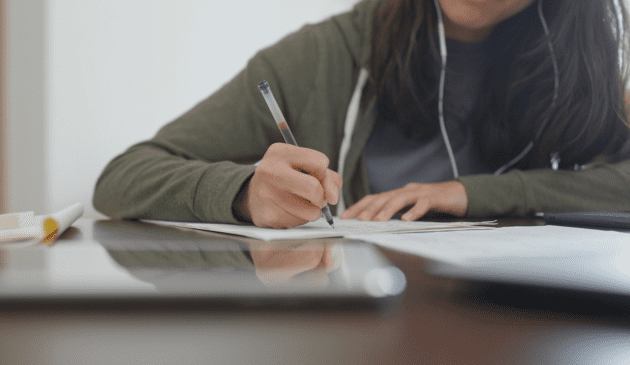

















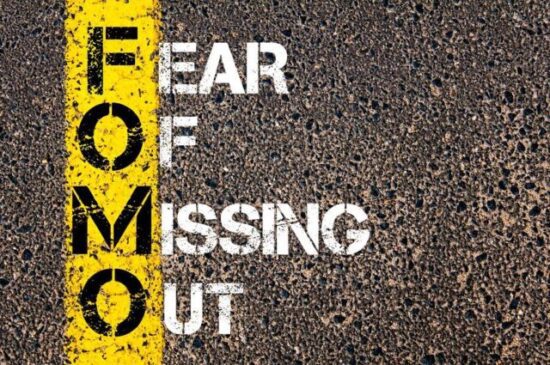


























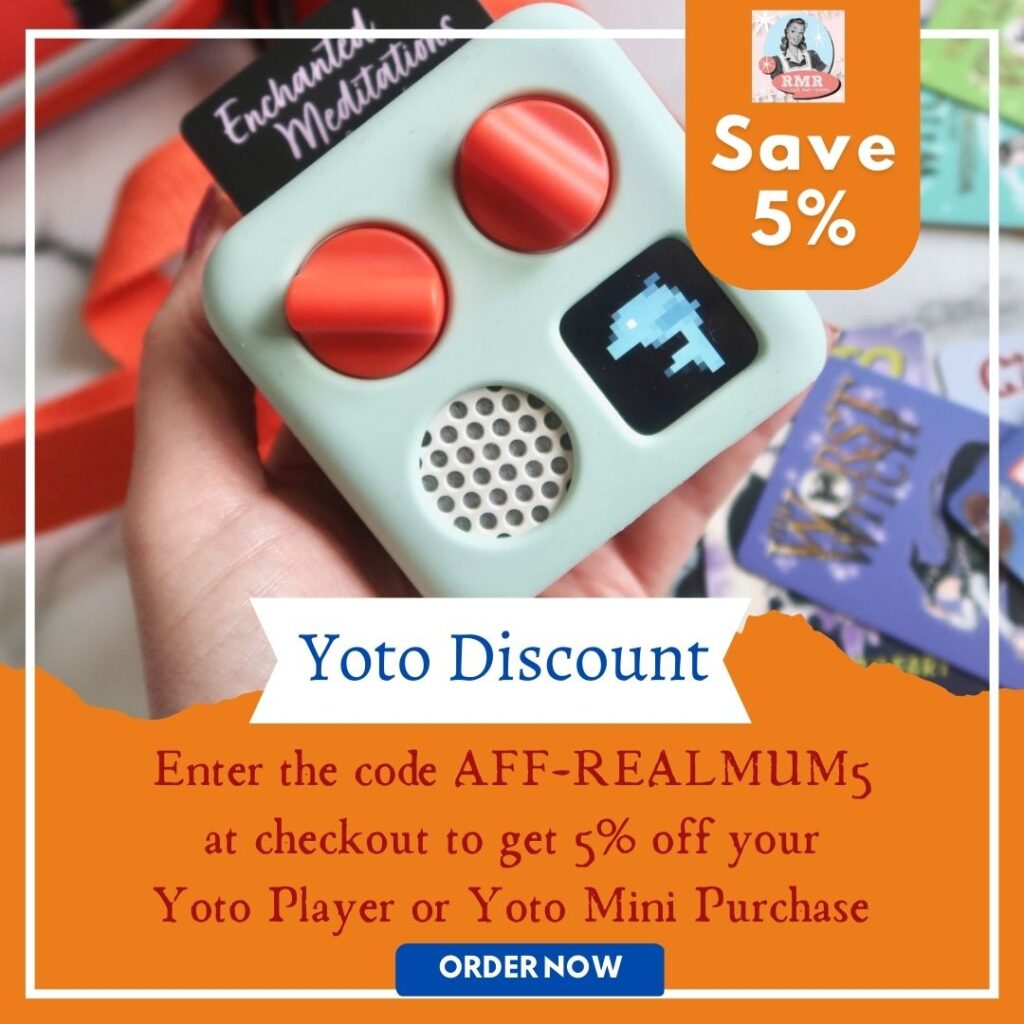

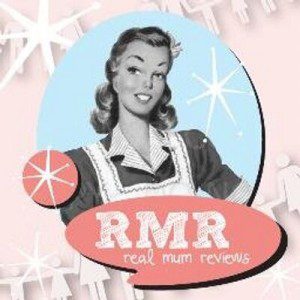
There are a couple here that I don’t have – off to check them out x
Brilliant list, with one or two that I haven’t tried yet, so definitely need to give these a go. I lovevTrello and always use it for my planning.
A great list! I have heard of the major ones but will check out the others that I think sound useful, thanks!
This is such a good post! I love reading about which apps people swear by. I’ve just got a MacBook Pro as well so I’m having a field day finding apps for that too! x
This is SO handy!!! I’ll definitely be referencing back to this.
Thanks for writing this. I’ve been wondering – and keep forgetting to ask other bloggers – which scheduling apps they use. Really useful x
This is really useful…since having the little one 18 months ago I have only scheduled maybe twice.
Really need to up my game and get back into swing of things.
http://www.onesliceoflemon.com
Good post! Thanks!