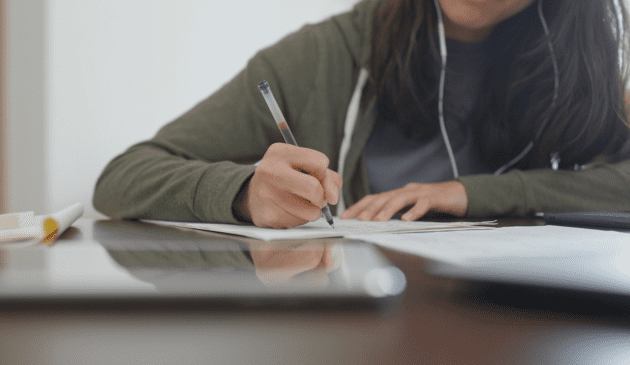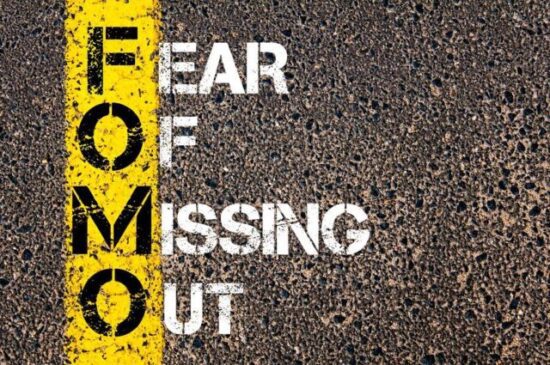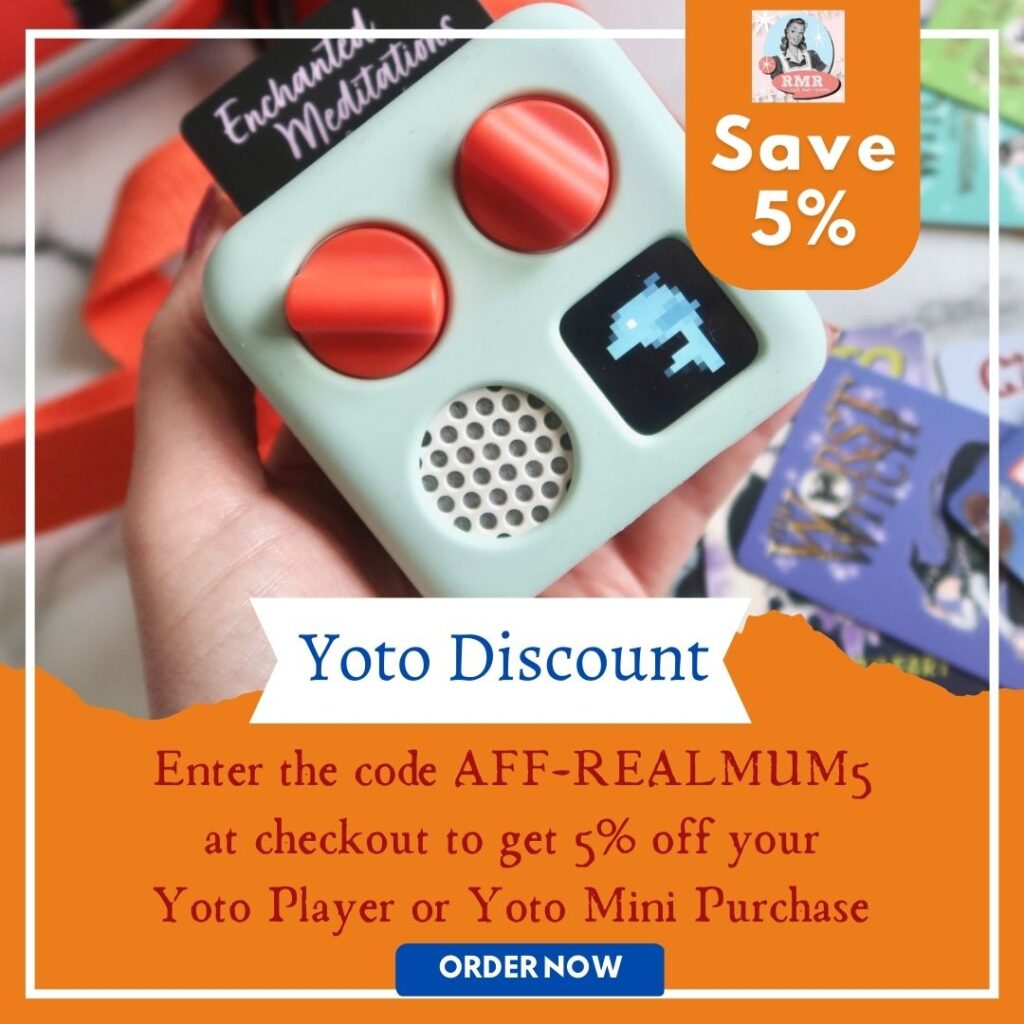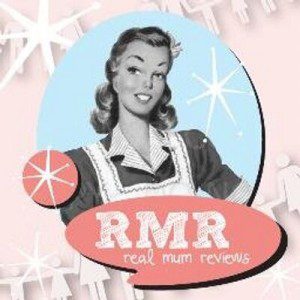REVIEW – Multy X AC3000 Tri-Band WiFi System

We live in a fairly tech friendly household. Both myself and my partner have office jobs, and regularly work from home. As a result, we have more than our fair share of devices connected to the internet: laptops, smart phones, iPhones, iPads, the list goes on. It’s no wonder that at times we struggle to get a decent wifi connection, with all of us trying to upload or download at the same time. These days, even Neve is in on the action, trying to insist on the ‘Daddy Shark’ clip being shown on YouTube for the 100th time that day (I really wish I was joking).
We had a pretty old router in our house from when we first moved in over 5 years ago and it appeared to be crumbling under the pressure. At times, the wifi signal on my phone upstairs when putting Neve to bed was less than 5mpbs, meaning I often switched to 4G because it was inevitably faster! As a result, I’d often find myself running out of data by the end of the month, and with all of us competing for bandwidth, we decided it was time for an upgrade.
About the Product
Zyxel Multy X Tri Band wifi system allows you to create a powerful wifi network at home for wider coverage and stronger signal strength. Unlike other traditional wireless range extenders, the Multy WiFi system can cover up to 7,500 square feet (696 m2), enabling expansive wireless coverage without compromising performance. The Multy delivers maximum wireless speed through its dedicated 5 GHz connection (between nodes), and broadcasts with 2.4 GHz and 5 GHz WiFi network. With no networking knowledge required, the Multy is easily administered via the powerful iOS app.
Our Experience
Zyxel’s Multy X Tri Band Wi-Fi system consists of two AC3000 wireless routers. The first of these is connected to your internet connection to create a strong solid signal and the additional unit is placed in another area to suit your needs and ensure you can transmit the connection to all corners of your home.

My first impressions were that the product was really nicely packaged box (with a slight Apple vibe to it). Inside are two Multy X Wifi Routers both of which look very similar if not identical, two ethernet cables, two power supplies and a booklet of instructions.

The Multy routers are large white plastic featuring the X design in air holes on the top and a non slip pad on the bottom – this is ideal when you have little hands poking around, and prevents them from slipping off table or counter top surfaces.
We chose to locate the primary router within our living room, as this is where we spend the majority of our evenings and complete most of our internet based activities. This is also where our primary sky wifi router was already located.

Setting the router up was very simple, using the ethernet cables in the box to connect to the Multy from the primary wifi sky router. There is an IOS app (also available on android) which you need to download as part of the installation process, but the app then guides you step by step through the initial set up instructions. It was simple enough even for me to follow the steps, and I don’t class myself to be particularly confident when it comes to technology set up.

We then placed the second Multy X router upstairs, as our bedroom is another prime location for internet use and somewhere where we normally get weaker signal or experience drop outs during peak times. The second unit only requires a plug socket to power the router, and therefore it is a very simple plug in and go scenario. Using the app, we were able to connect the second router to the primary device, creating an extended network with the same SSID and password. This means that you don’t need to have two Wi-Fi connections connected to all your devices, just one. Always a positive!
You have the option to add a guest network so that friends and family can access the connection without being able to see any of the other devices on the network. We have left this as disabled (disabled by default) but it would be very easy to turn on should we wish to.

After getting the system up and running (which took mere minutes) I did some speed checks to see the quality of the broadband speeds in our home – our download speeds were now much higher than we had been experiencing before, even in the areas of our home where signal had previously been an issue.
We’ve now been using the Multy for a number of weeks, and have noticed fewer roaming circles, no coverage dropouts and I have not had to rely at all on my 4G connection, meaning I can save the data for when it is actually needed and where it should be required – away from the home! The wifi reach is long and as such, we can even have full wifi signal at the end of our garden which is very substantial in length (it would previously fade out if we went too far away from the house).
Some of my favourite elements of the Multy X are that not only has it solved our connectivity issues, but it also works with Amazon Alexa, so if you want to really ensure you have your kids attention around the dinner table you can even instruct Alexa to turn the Wi-Fi off! For older children who may have tech in their bedrooms, you can also set basic parental controls to ensure your children don’t access the internet when they shouldn’t (e.g. turning off access to particular devices in the middle of the night) or the ability to disable devices at the touch of a button.
Overall we have been really impressed with the Multy X system, and it is ideal for anyone with a house which has blind spots or struggles to get wifi in every area of their home. We only have a 3 bedroom semi, so the Multy system probably offers more of a boost than it needs to for a home of our size. With the Multy X covering floor spaces of up to 7000 square meters, if you have a very large property this is definitely something you should consider.
Pros:
- Attractive design
- Very easy to set up – even for non technical, as the app really guides you through the process
- Impressive signal results
- Easy to use IOS app.
Cons:
- Units are on the larger side
- App can be a little slow to navigate at times.
- For those who are a little more technical, there is limited back end configuration, e.g. you can’t customise the IP address. This wasn’t an issue for us at all!
You can learn more about the Zyxel Multy X AC3000 Tri Band Wifi System here.
*We were sent the Zyxel Multy Wifi System free of charge for the purpose of this review however all thoughts and opinions are my own*