
Snapfish Stocking Stuffers – Personalised Photo Calendars
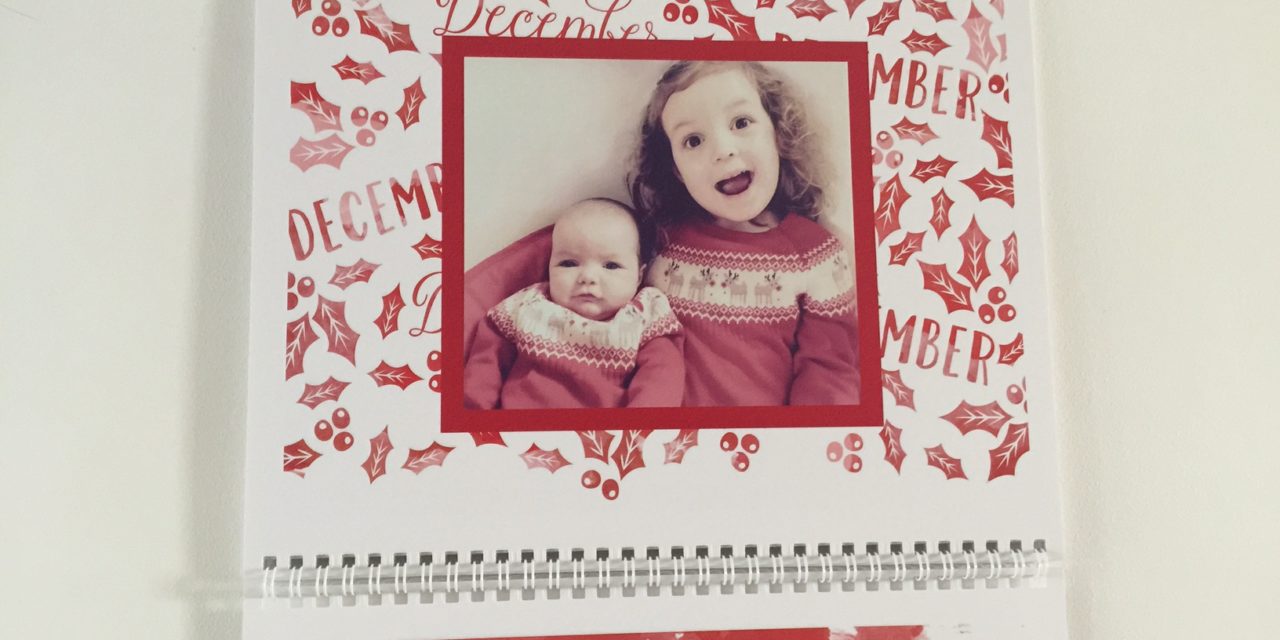
I absolutely love personalised gifts and making memories! When our daughter was born we started a bit of a tradition by making a calendar every year for our family. The response we got and still get now is magical. We have done it for the last 3 years for the grandparents and it has been very gratefully received, to the point that my mother in law recently asked me if we were still intending to do one for 2017 – in other words, a not so subtle hint! 😉
The idea behind the calendar is simple – we work to a theme for each month such as Halloween, Christmas, Easter, Summer, Valentines etc and take photos of our children (their grandchildren) to celebrate each month. The recipients love nothing more special than seeing the smiling faces of the kids each month and they really look forward to turning the page over as each month passes! 🙂
The photo taking experience can be at times a challenge (try getting two children to smile and look in the same direction at the same time!) but we have hours of fun dressing up and doing mini photoshoots to get each month’s photo.
We recently ordered this years calendars from Snapfish and this year, opted for a larger size photo calendar to really showcase our photos to the max! 🙂
Our Experience
Snapfish offers a huge range of personalised photo products – everything from prints to personalised mugs, cushions, greeting cards and wall art. The calendars are available in various different sizes and styles including desk calendars, wall calendars and kitchen (slimline) calendars.
We opted for the Large Wall Calendar – which is 11 inches by 17 inches and therefore a really impressive size for showcasing your photographs.
The creation process is really straightforward. A template of your design is shown on screen so you can see the effect of your changes as you make them. You simply drag and drop the photos that you wish to use into each page of your calendar. You can then zoom in and out and change the size of the image as you wish.

My advice would be to ensure you have chosen all the photographs you wish to use and uploaded them to your albums first before you begin creating your project. I didn’t have them all ready and the process took a little longer as a result – as photos need to be added to an online album before you can apply them. I was making two different designs, and on creating my 2nd calendar I was much more efficient, having learnt from my first mistake! 🙂
When creating your calendar you can add different backgrounds and themes to match the personality of the recipient or even the room setting in which it will be hung! You can also add embellishments such as symbols or words to the photos. We chose to have a theme which represented the seasons and months, and added the occasional embellishment in the form of Happy Easter or Merry Christmas text.

Snapfish will highlight if the image you are using is of low resolution, which can be the case if taken on your phone. I was warned that one of mine wasn’t particularly high quality however decided to risk it and proceed to order anyway. I am glad that I did – the finished print quality is still perfectly clear, so I believe there is a fairly low threshold for highlighting it.
Another feature which I particularly liked was the fact that ‘special days’ can be added into the calendar using additional photographs. I chose to use photos and text to mark important dates such as the kids birthdays, and those of close family and friends. The text when the calendar arrived was slightly smaller than I anticipated, partly I think because you write the words on a ‘zoomed in’ version of the screen. That said it was still perfectly readable and didn’t detract from the finished piece in anyway.

Before ordering, you have the chance to virtually flick through your finished design, and double check that the text and photos are accurate and as expected on each page.
The calendars arrived quickly after ordering, with emails advising us about dispatch. They were well packaged in thickened card so to not get bent in transit.

My first impressions on opening were really positive. They look fab! The larger size is much bigger than the kitchen style ones we have had in previous years and is definitely worth the slightly higher price. I cannot wait to give the calendars as gifts this Christmas, and I know that the grandparents will be chuffed to bits to receive them!
There is currently 50% off EVERYTHING on Snapfish until Monday 28th November 2016 as part of their BLACK FRIDAY deals. This makes the large calendar I ordered just £9.99!!! Simply use the Code BLACK116 at checkout.
You can see the calendar and the full range of products on the Snapfish website here .
Here is my favourite month – a Halloween photoshoot for October! 🙂

Pros:
- Quick delivery
- Good value for money
- High quality item
- Mocked up on screen
- Not only one main photograph but special day photographs as well. Can add as little or as many as you wish.
- Can upload images from your computer or from Instagram, facebook, etc.
- Make a great stocking filler with more meaning than an “off the shelf” gift.
Cons:
- Some of the resizing of images and zooming in and out can be a little temperamental and if you have a pop up blocker you will need to tell it to allow for Snapfish, otherwise uploading images can become a little long winded!
- The text on the special days was a little smaller when printed than I expected, probably because you see a zoomed in version when allocating the image.
- Need to invest some time beforehand deciding on all the different images you are going to use.
- Whoever said “never work with kids or animals” wasn’t wrong. Getting the pics you want might make you tear your hair out!! 🙂
*Disclaimer -We were given Snapfish credit in exchange for an honest review of their personalised products, however all thoughts and opinions are our own.*



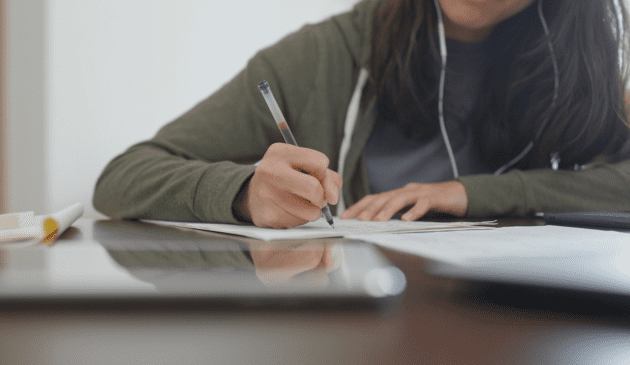

















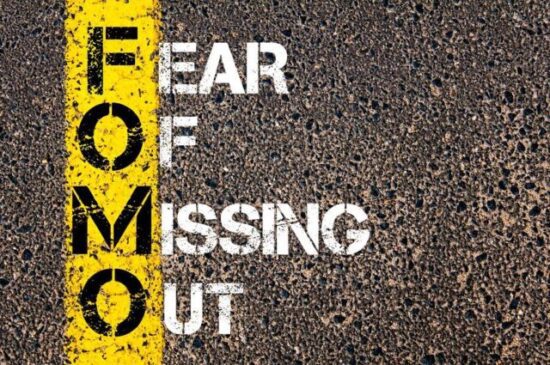



















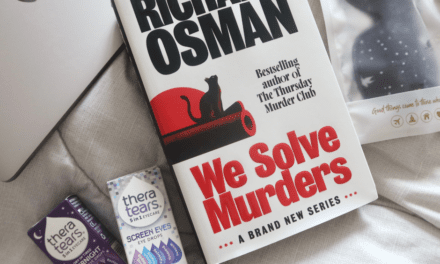





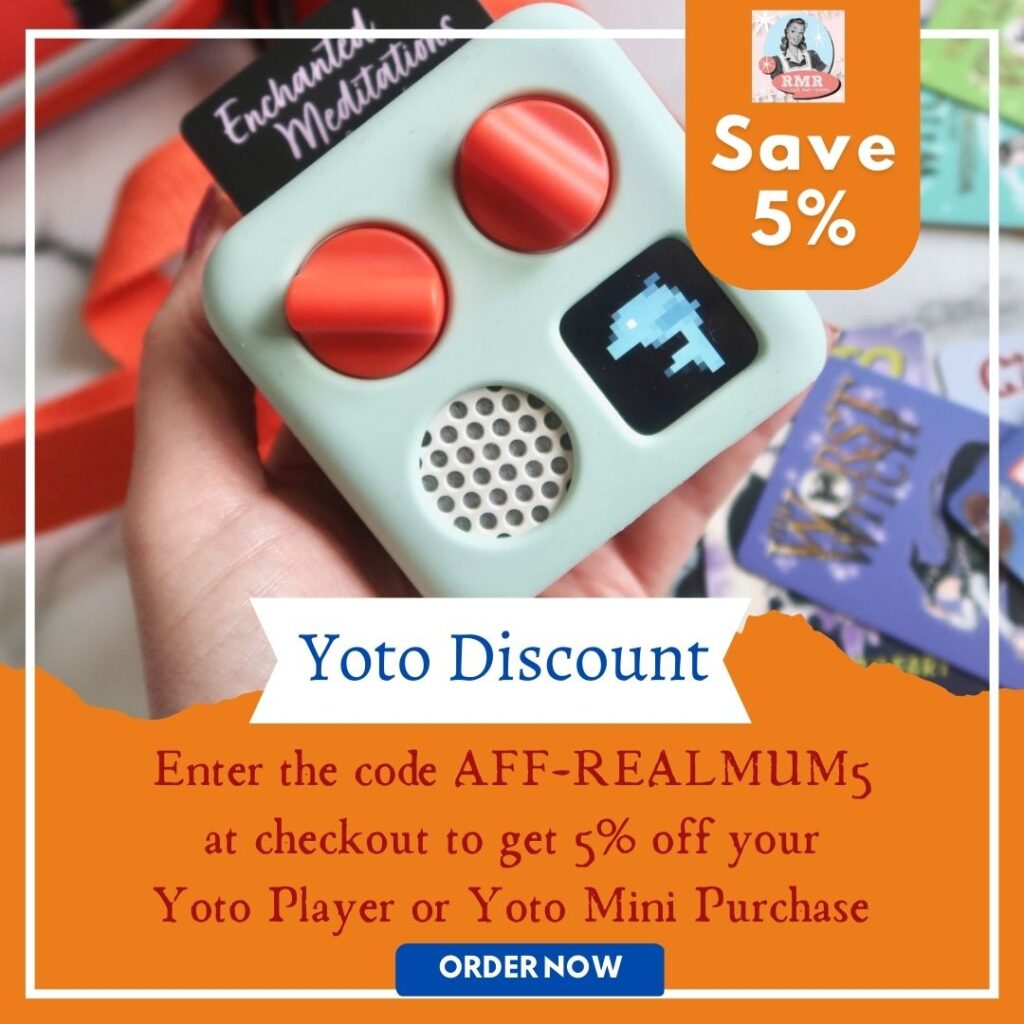

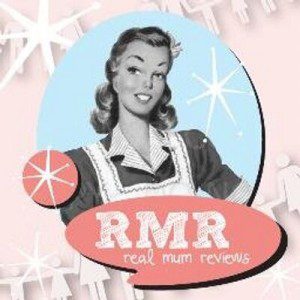
i love this, thank you, we dont celebrate Christmas but I could definitely use the concept for a family calendar incorporating other important occasions x