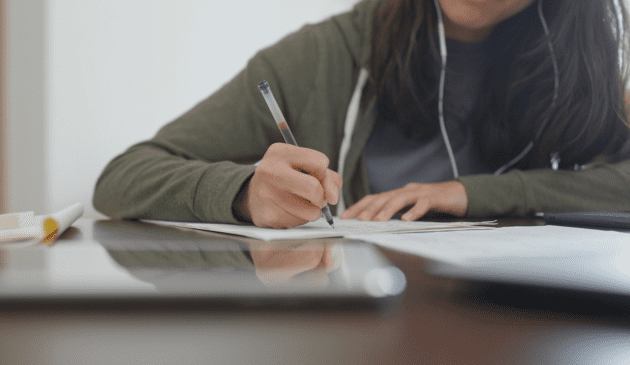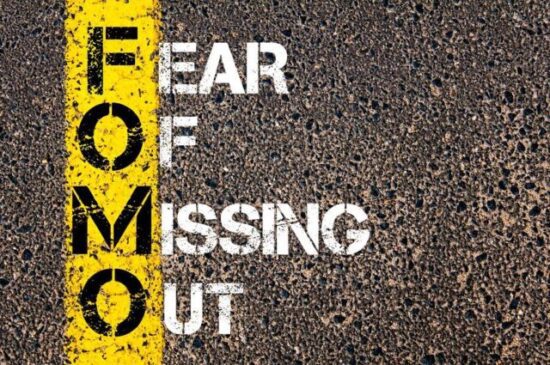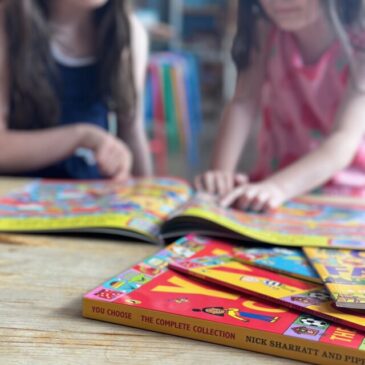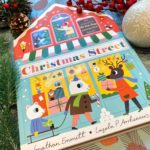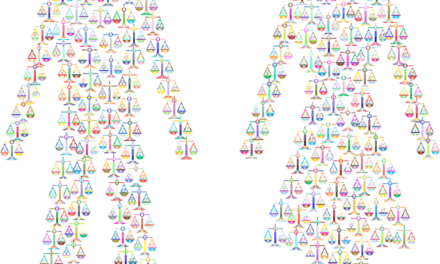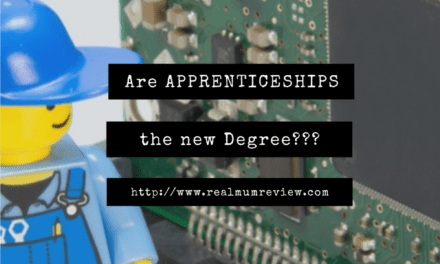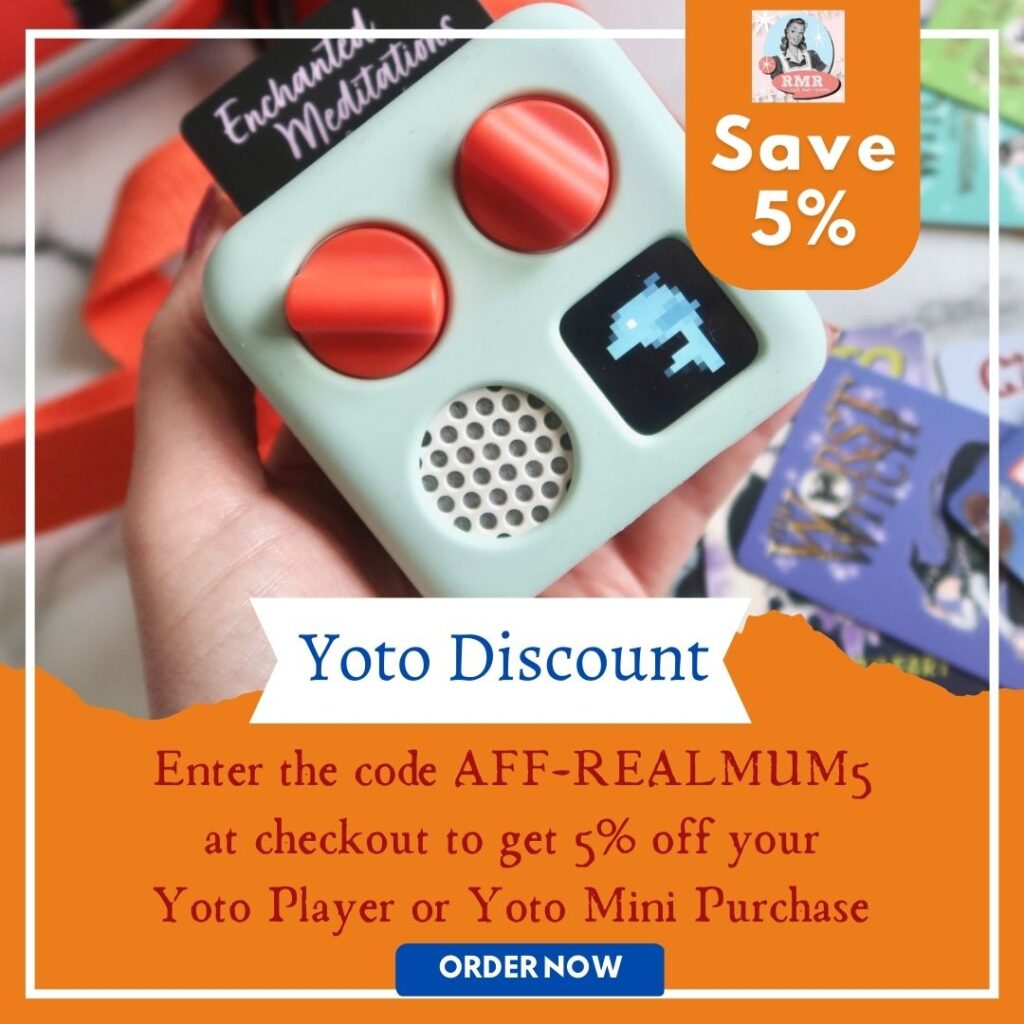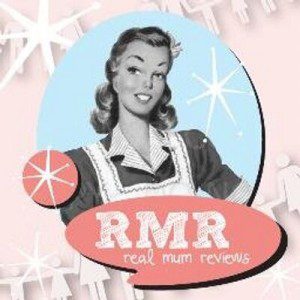5 Reasons You Have a Slow Family PC, Tablet or Phone

This is a collaborative post
Your electronic devices are perfectly designed. Unfortunately, using them can contribute to a slow PC, tablet or phone. But you can fix most problems when you know the cause.
A Buildup of Junk Files and Data
All devices store digital files for everything they do. Some are designed to help specific apps load quicker, others store temporary data, and some have saved settings. On your phone or tablet, these are stored in the app’s cache, and you can easily clear the cache at the touch of a button. However, PCs are a bit different. You generally need to use software to declutter your Mac or Windows computer. But don’t worry because you can get excellent software for free. CCleaner is a perfect example of an app that does almost everything you need free of charge.
Overheating through Too Much Use
Like the processor and storage devices, the bits and pieces inside electronic devices don’t like heat. So when some of them get too hot, they don’t run as well as intended. And sometimes, this can make them slow down. You can adjust fan control or install better cooling systems for your PC. But you can’t do this for a phone or tablet. However, you can help keep them cool by not using them to play videos or games for too long. Additionally, you can help by limiting their exposure to direct sunlight and disabling background apps that you don’t use or need.
A Slow Family PC Could be a Failing SSD
Mechanical hard drives can last a long time. But it’s unlikely a modern solid-state drive (SSD) will last for more than ten years. You can spot a failing SSD because your PC boot time will go from seconds to minutes. A secondary SSD will also cause this to happen. You can remove the affected SSD or disable it in the BIOS. You may lose data stored on either your primary or backup. One in five people doesn’t back up. So, if you have an SSD, try to remember when you purchased it and begin the process of backing up data when you come close to ten years.
Malware, Viruses and Spyware
One of the main culprits of a slow device is malicious software. Malware, viruses and spyware seize your computer and infect it with corrupted files. Some can even monitor what you do and intercept passwords and banking data. Some signs you have a malware infection include slow boot times, unexpected crashes and pop-ups. Fortunately, you can protect your device with free apps. Malwarebytes offers an excellent free version of its anti-malware for all devices. Windows 10 and 11 come with good built-in protection, so keep them updated.
Your Device is Just Getting Older
However, a slow device could just be a symptom of it getting older. Computers, phones and tablets aren’t designed to last forever, and if you use them a lot, they could get slower sooner. Given that your phone is always on, it’s likely it will be the first to see a performance decline. Additionally, the mobile phone business model relies on obsolescence. But you can get a PC to last for quite some time by regularly scanning for viruses, cleaning with software, and dusting the inside. You Would be surprised how much dust can attach to the inside of a PC CPU fan.
That you are able to transfer your data over to the next is paramount. It’s heartbreaking to lose valuable data and throw away years of information or memories. Thankfully, with the likes of USB Flash drives and clouds, we are able to safely move things from one place to another.
Summary
Electronic devices get slower naturally. However, malware and failing parts can also cause a device to slow down. Regular maintenance of software and hardware will help.