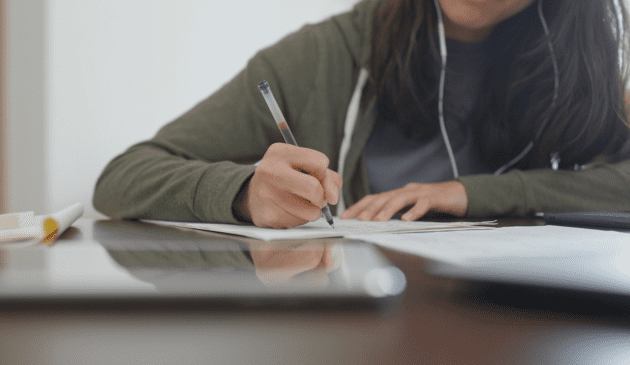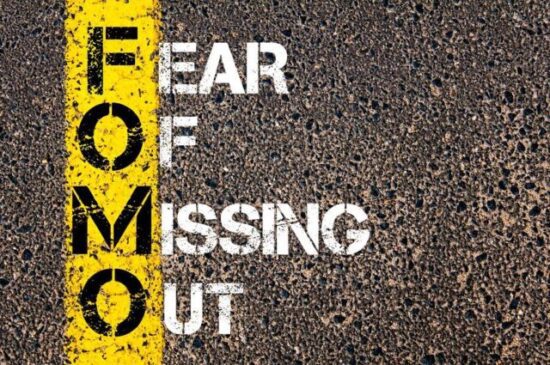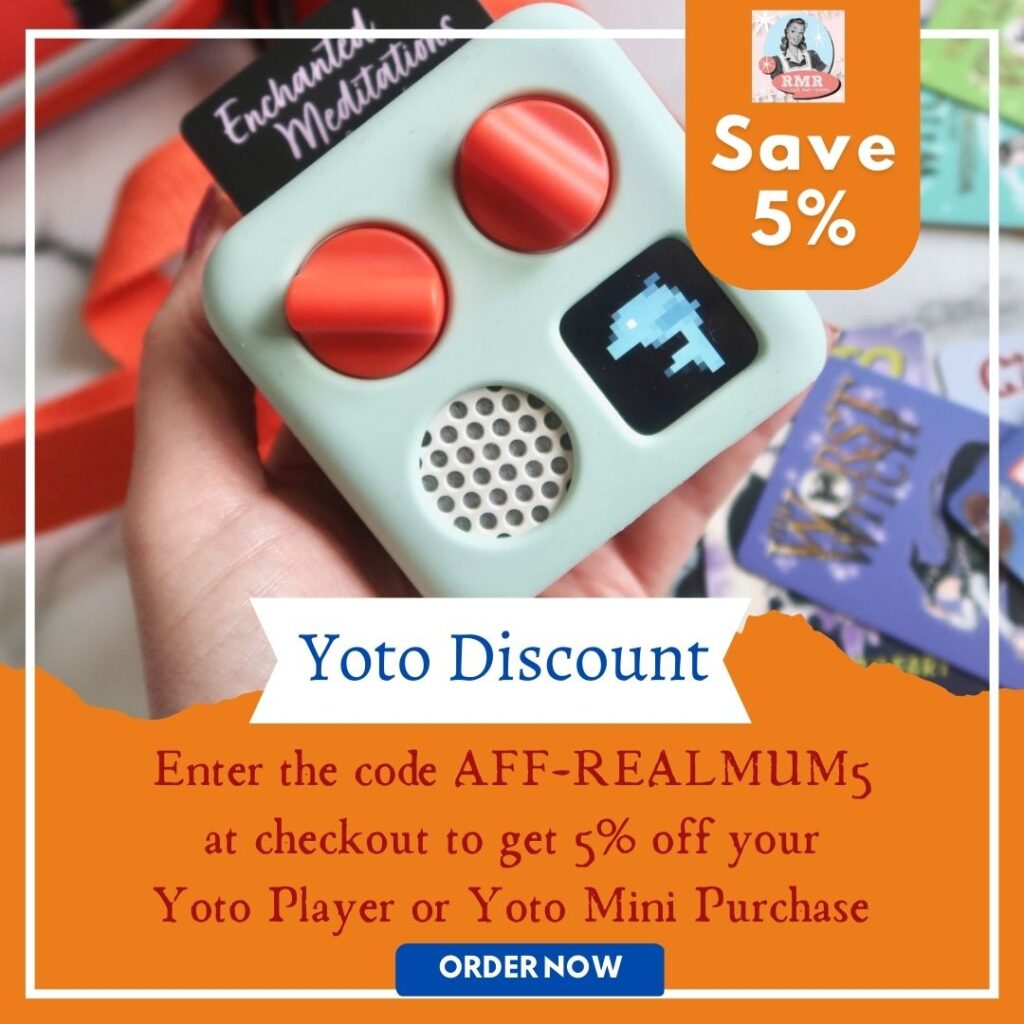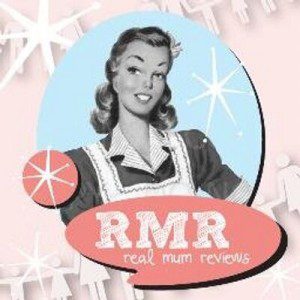Using Yoto Space to make the most of your Yoto

This is a collaborative post
One of the things we love the most about Yoto, along with the extensive range of screen-free entertainment, is the fact that they continuously listen to their community. Yoto put its customers at the forefront of everything it does, taking user’s ideas on board, listening to feedback and aiming to continuously improve and develop what is already an amazing product.

One of the biggest requests from Yoto fans was that they wanted a place to share ideas, tips, tricks and content feedback – and as usual, Yoto listened! Yoto Space was launched last month – an online community space to help Yoto users get the most out of their experience. If you haven’t already checked out Yoto Space, here’s everything that you need to know!
What is Yoto Space?
Yoto space is an online community built for Yoto users and everyone is welcome – whether you are brand new to Yoto, an experienced Yoto family or even considering purchasing a Yoto player for your children.
Yoto Space is a free website celebrating all things Yoto – a great place to learn from others in the community, ask questions to other Yoto player owners and learn new tips and tricks for getting the most out of your Yoto.
Even better, at Yoto Space you’ll also find LOADS of extra audio content to add to your child’s Yoto library completely free of charge. From exclusive audio from the team at Yoto Studio, to podcasts and radio stations suggested by the Yoto Space community. There is even a Made By You section, where Yoto fans share content they have created themselves.
All this content can be then played and enjoyed via the Yoto app, or added to a Make Your Own cards to enhance your child’s experience.

What’s on Yoto Space?
We’ve taken a deep dive into the cosmic content world of Yoto Space and had a thorough explore, to learn more about how this new community can benefit Yoto parents.
Here’s what you can find at Yoto Space:
Audio Collections
We love the wide range of Yoto Cards available at the Yoto Store, from stories to music and meditations, but there is loads more FREE content available at Yoto Space.
- Yoto Studio – In the Yoto Studio you can learn more about what Yoto are up to behind the scenes, including gaining insights into the new tracks and cards that are being created. There are also lots of fun soundscapes (background music for creative play with fun, real life sound effects), handy timers (such as the Leave the House Timer to speed up your mornings) and Jake’s Birthday Shoutouts. By popular request, Yoto have even created a card packed full of hilarious Fart Sounds! If you like what you hear, you can scan the QR code on screen to add straight to your Yoto library in an instant.
- Made by You – In this section, you will find user generated content. Yoto recently held an Audio Maker Competition – and over 180 entries were received – from original stories and music to interactive games, recipes, travel guides and even daily affirmations. The fantastic entries are available to download straight to your Yoto Library and have now been whittled down to 30 finalists, with the winner being declared on the 1st June. We’ve checked out the shortlist and the quality is amazing, so definitely worth a download. We particularly love Painting Dreamy Landscapes (a step by step painting card with relaxing audio) and the Cat-tastrophe – a ‘choose your own adventure’ style book with interactive decisions on each track.
- Pubic Domain – Some classic or older stories are available to download online for free and they will be shared in this section. It’s worth remembering that some ‘classic’ tales were written a long time ago and as such, word meanings or some terminology may have changed compared to modern times.
- Podcasts – Are your children keen to explore more podcasts? In this section, you can discover loads more podcasts that you may have missed, as well as get feedback from other listeners.
- Radio – as above, parents can discover alternative child friendly radio stations and add them straight to their Yoto app.
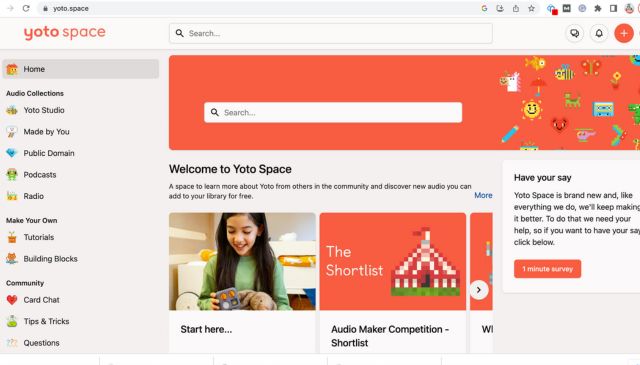
Helpul tutorials
We’re fairly confident with our Yoto players now, but there is always more to learn to make the most of your Yoto, even if you’ve owned it for a while. Yoto Space is packed full of helpful tutorials and allows the community to share their experiences, to share genuine, tried and tested feedback from other parents. This section of Yoto Space includes:
- Make your own cards – step by step instructions on how to make your own Yoto Cards
- Pixel art – a tutorial on how to add Yoto Pixel Icons to each track on make your own content
- Interactive stories – Hints and tips on how to create your own interactive story or game
Community Chat
By far our favourite part of Yoto Space however is the Community Chat section, where you can really tap into the hive mind of Yoto users. how do other fans rate the cards? Will the content be too scary? What are the Yoto icons for the chapter? Which Yoto card is most appropriate for my dinosaur-obsessed child? Asking other Yoto users is a great place to start.
From the Questions board to the Tips and Tricks tab, you can even add your own ideas and content suggestions to the Ideas Wall – this could be anything from a new feature to a whole new product!
Where can I find Yoto Space?
To join the Yoto Space community, set up a free login at Yoto Space
Overall Thoughts
We’re really impressed with this new addition to the Yoto world. It’s only been live a short time, but already I can see that this could become a really valuable resource for parents to support each other and find new, fun ways to entertain our children. If you;’re not already registered and own a Yoto, head on down and join in the chat!